Blerter: The Communications Tool to Run Smoother Events [Review]
Blerter: What Is It?
Blerter takes a new approach to event operations management to improve event delivery during the event build, live event and breakdown. Blerter is particularly useful for large, multi-day or outdoor events. It works via Android and iPhone apps and also via a web view and cuts down on the need for event radio communication.
Blerter improves two-way information sharing, with fast updates to keep everyone in your workforce informed in real time about all aspects of the event. Event staff, volunteers, contractors, and vendors can get the right information, fast, even if they have not been allocated a radio.
Blerter improves the safety of your event and reduces risk. It means that you can crowdsource event intelligence from everyone involved for a faster response to any issues or incidents and a clearer view of the event overall. Risk management is baked in at every level to ensure you can know where the hazards are, how they are changing, and what tasks are underway to mitigate or remove them.
Another notable feature is that advanced geo-location lets you know where your workforce is, and any precise locations where incidents are occurring. Receiving real-time information, rapid broadcast or targeted messaging lets you deploy resources quickly and securely.
An incident response can be instantly mobilized using pre-defined templates or on-the-fly scenarios to guide your team to make sure the important things are dealt with first. Even volunteers and less experienced event staff can be assured by following the correct steps to handle different situations and reducing human error, and therefore increased compliance. All the details are captured as they happen in the event log, cutting down on administration.
Blerter records everything and not only makes sure items stay open until they are dealt with but also allows you to look back and gain insights on how future events can be improved.
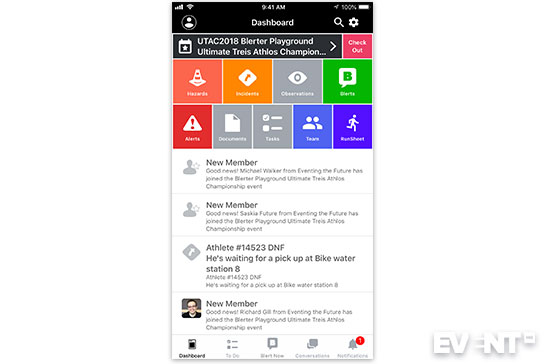
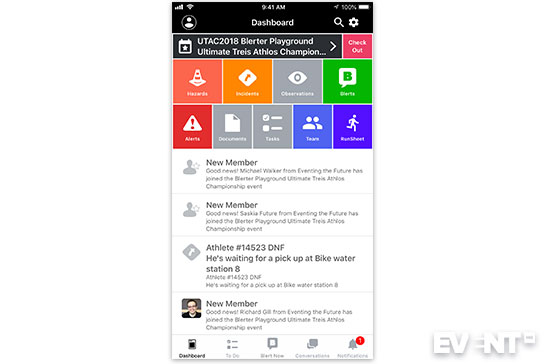
The Main Categories of Features Are:
Information Sharing, Alerts, and Hazards. Fast two-way communications between volunteers and crew and the event management team, via an app. Everyone can be kept informed of important event updates, meaning that the right information is given to the public. Hazards can be identified and addressed efficiently.
Incident Management and Response. Incidents can be reported in real-time and relevant guidance given for the correct way to deal with the situation. Location, pictures, and witnesses can be recorded and staff can be alerted and allocated to deal with it. Digitize full details for accurate reporting on the event log.
Event Crew Management and Check-in/Check out. A virtual geo-fence can automatically prompt staff to log in when they enter the event boundary and log them out when they leave, recording a timestamp. Event operations know exactly who is on-site at any time, can see a profile picture and can access contact details if they need to call them directly.
Documents, Run-sheets and Status Updates. The workforce can read, acknowledge and tick off all important information and updates to confirm they have received, read, and understood it. Run-sheets and real-time status updates keep everyone informed of every activity and whether it has started, has been rescheduled, delayed or is in progress.
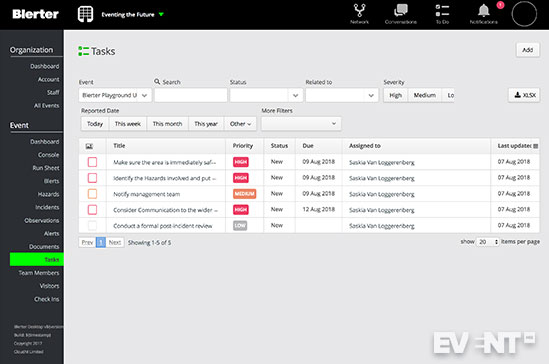
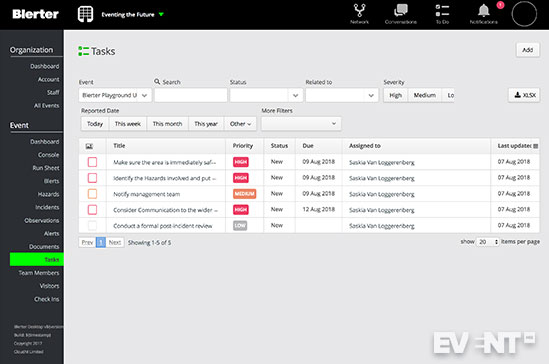
Review
Blerter is particularly suitable for events and environments with a lack of visibility over multiple different areas. If you are using limited rooms or can see all areas of your event you will not get the most out of the tool, but if your event venue or event space has a bigger footprint it will be valuable for effectively managing a bigger event site.
Blerter doesn’t need any special training. With a few minutes of introduction during the volunteer briefing, all staff will be confident in how to use it. Staff can only view certain news and documents according to their access settings, so you can also ensure that volunteers or contractors can’t access any information that is confidential or sensitive but you can keep them informed about what they need to know to do their job effectively.
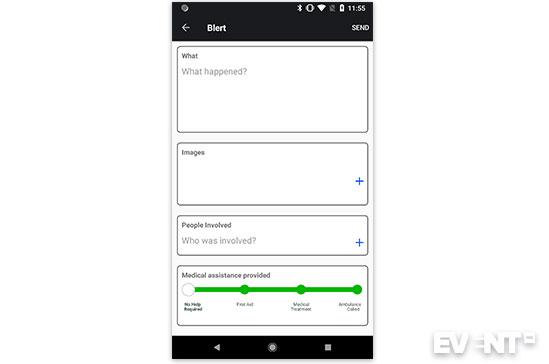
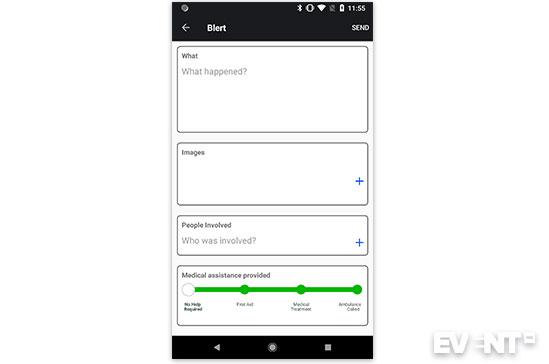
Blerts
‘Blerts’ are a text alert which can be sent by any member of the workforce to notify event control. There is no maximum character limit and it provides additional context to the situation being communicated. The location is added by default to pinpoint the exact location, photos can be added, the people involved can be listed and there is a medical assistance bar to classify the urgency if required. We have all heard horror stories of an ambulance being sent to the wrong place by non-local event staff who were confused or unclear on the true location where the assistance was needed. The location feature means this can never happen, precise directions are given automatically.
Every blert received feeds into operation center. It is the quickest way for your frontline event crew (volunteers, contractors, event team) to communicate with your operational management team. Blerts empower your volunteer workforce (who are probably the largest part of the workforce) who do not have radios to have a voice and say ‘something’ and make them feel more important and part of the event. Blerts connect everyone and reduce any blind spots on your event site plan. Blerts also help to ensure that there is no misuse of radios by inexperienced team members or clogging the channels with non-urgent messages or sensitive information being broadcast and overheard.
An example of how a blert could be used is during a marathon if an athlete falls over. Any team members can send a blert with the location of the incident, their name, an image of the runner and the athlete number. They can then communicate if a medic is required or if the runner has continued with the race. The incident and background information is recorded should there be any further developments.
Event Control Room and Log
Event control has an overview of all activity via the console – incidents, hazards, blerts. The console web page can be shown on TV screens for quick visibility from the event control room or production office. The information feed can be shown on multiple screens and have multiple team members managing it for larger events.
Pending shows that a message hasn’t been seen yet. There are suggested pre-populated text responses to respond easily and acknowledge messages quickly. One concern raised by those new to Blerter is that by making the event management team more accessible there will be more queries and information coming in. This may perhaps be true but if the workforce has questions or are unsure of something it is better to be notified and aware rather than ignoring it. From a staff management and customer service perspective, it is much better to be notified and deal with any issues rather than not being aware or clogging up the radio channels with non-priority conversations.
Via the event console, any action can be elevated into an incident and a task assigned to any staff member. You can specify the priority level of the incident which changes the notification ferocity sent to that staff member, from a push notification, to vibration, to an attention-grabbing sound alert which cannot be missed.
Event control can have conversations and receive progress updates via Blerter and everything is recorded in the log. Details can be exported to Excel, CSV or PDF, showing activity for today only, this week, month, year, or a custom range. Blerter removes the need to keep an Excel spreadsheet for the event log, listing all communications and happenings. Instead, everything is recorded live and in detail, with accurate timestamps and additional information than can be captured via radio conversations.
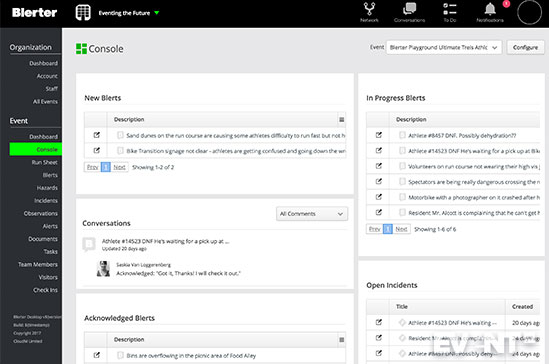
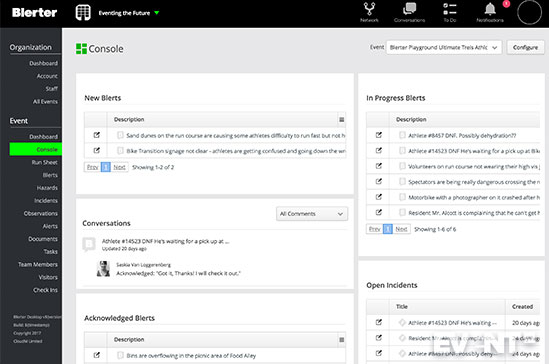
Alerts
Alerts are a simple way for the event management team to broadcast messages to the entire workforce. This is a really simple and clear way to keep the crew informed of event changes and important event updates that could impact any element of the event. Information can be changed by the minute or daily and shows in the single view news feed. New alerts go to everyone associated with the event and the level of urgency can be specified. Updates will show on check-in so that everyone is up to speed.
Alerts are an easy way to communicate anything that has an impact on the event, for example, a road closure or a severe weather warning. If the weather changes unexpectedly, you will be able to instantaneously communicate what to do, wear, or how to behave in the moment. These updates are especially important if it impacts on the event logistics or the potential safety of the public.
Incidents
Incidents are a really simple way of informing the entire operations management team of situations in real-time and categorizing communications into a particular incident type, e.g. accident, illness, and the level of harm, e.g. low, medium, high. Witnesses are noted, which is important for any police checks and follow up which may be required.
Incidents are a quick and straightforward way to classify Blerts from your frontline event crew if the situation requires a specific incident process to be followed. Incidents can follow standard robust templates within Blerter or can be pre-populated with custom templates if your company or event has specific procedures. These checklists ensure that each person can be guided through exactly what to do in particular scenarios. It can give clear instructions to staff even in confusing or dangerous situations. Incidents are a processing tool to help companies digitize the record, management, and resolution and valuable for post-event learning and event benchmarking.
If an incident is marked as serious it cannot be missed – unlike radio messages. Blerter brings control to any event situation. The public don’t have access to the app but staff can communicate the right information and be informed about what to do. Handling tricky situations correctly could avoid costly legal issues or reputational damage in the media.
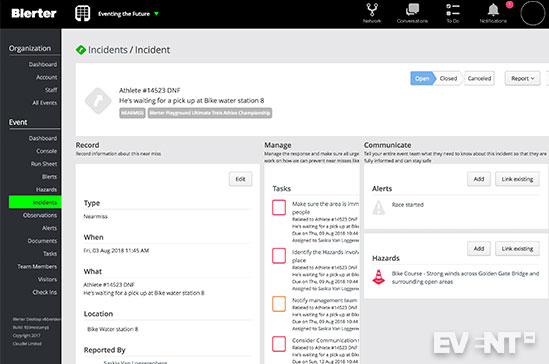
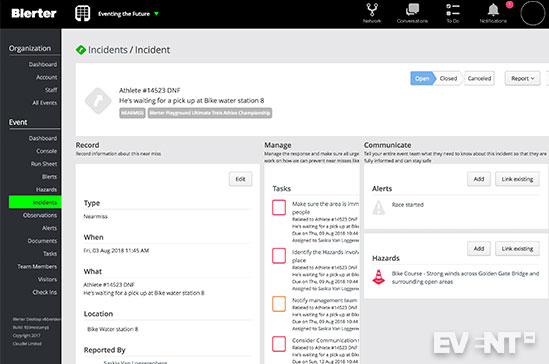
Check-in/Check-out
Check-in and out is an effortless way for the event management team to understand ‘who’ is at their event for health, safety, and legal reasons. The virtual geo-fence automatically prompts staff to check-in as they come within range of the perimeter. The platform will automatically log them out as they leave the virtual geo-fence. It captures real-time data of when they checked in and when they left. If anything goes wrong, you can get a streamlined view of who’s at the event.
Check-in ensures that the entire workforce can be informed of everything they need to know each day as they arrive at the event. Blerter will also allow them to read all the information pertaining to the event remotely. A volunteer can read, acknowledge and tick off all the information they need to know to perform their job safely. It also keeps them aware of any other activities that are ongoing at the event.
Staff Management
Blerter makes it easy to find contact information by centralizing details for the whole workforce. It exposes everyone’s immediate/emergency contact information for the event so that people can quickly contact you with a call, email or they can invite you into an in-app group chat.
All staff have a profile picture to make it easy to correctly identify casual staff and contractors that you are not familiar with. There is a list of all managers, and on the Pro Plan you can create other customizable groups.
Event Run-sheets
Run-sheets is the newest feature to be added to Blerter. It is a simple way of keeping everyone informed of the event schedule, where things are happening and how each day is set-up with the important scheduled activities. It also provides a status of the activity, if the activity is in progress, or whether it has been rescheduled, or delayed.
Run-sheets allow the frontline crew to maintain engagement with the event and to ensure that customer service and the event experience is at the highest possible level. Volunteers, crew and frontline workforce have a real-time view of the status of the event activities, rather than being clueless or having to spend time asking other team members for information. Paper goes out of date the moment it is printed but Blerter keeps the information up-to-date and where it can be accessed easily to see whether the status is pending, delayed or changed.
Any items can be listed, for instance, a marathon might want to list volunteer briefing times, race start times, closing ceremony times, lead athlete finishing time, road openings/closures, VIP arrivals and more.
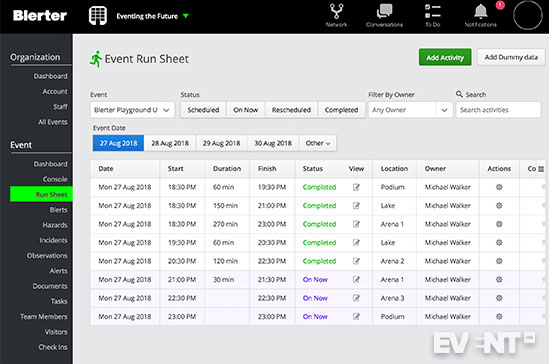
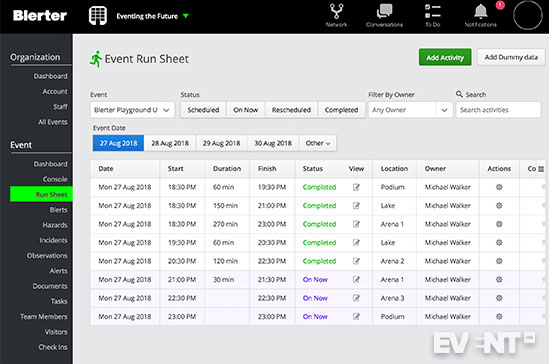
Hazards
Hazards are a straightforward way for contractors and staff to communicate to the event management team that there is a hazard and a risk associated with it. This exposes any dangers to the entire workforce to keep them safe and notified of the issue, what’s going on, what to do, and what controls are in place.
Hazards are an effective way of assessing the risks pre-event within the venue and the surrounding environment before the event or pack-in takes place. Issues can be flagged during the build so that checks can be made and advice can be given on what needs to be done. There is a risk matrix detailing the likelihood, consequence, and risk. Pictures can be added so feedback can be given remotely and quickly, rather than waiting until the event manager is onsite.
It can be specified whether each hazard needs to be acknowledged once, never, or each time there is an update. Hazards are confidential information not to be shared with the public.
Documents
Documents which are essential for the event can be stored within Blerter to keep everything to hand. Document permissions can be restricted or visible to the entire workforce. Different folders can be set up to group together information.
Documents are a really simple way of sharing any legal, compliance, emergency management, and important site information. Everyone is kept well informed of all the critical information they need at the event to do their job. If you need people to read the vital information it forces them to open it and acknowledge it. This can be a requirement every time they report for duty.
Documents can also be attached to incidents, hazards and other categorized event information to help collate and streamline the audit process.
Major Incidents
Blerter has lots of benefits for improving communications and response times, but in the case of a major incident, it could be a lifesaver. The emergency alert sound cannot be missed if you need to get attention.
There is a hidden roll call functionality which can be opened up. This transmits an alert call and vibration and gives a real-time dashboard. Like the function on Facebook, it asks everyone on site to mark themselves safe. You can then hone into the location if anyone hasn’t done this to determine where there might be a problem.
Features
Information Sharing, Alerts, and Hazards
- Your frontline crew (volunteers, contractors, event team) can send ‘Blerts’ as a fast way to communicate with the operational management team.
- Even those that do not have radios (volunteers, vendors) can send Blerts to communicate updates and receive advice and further instructions from the event management team.
- Blerts provide context to the situation being communicated with location details, names/witnesses and imagery.
- Alerts are a simple way for the event management team to broadcast messages to the entire workforce.
- Alerts can keep the crew informed of event changes and important event updates that could impact the event.
- Hazards communicate to the event management team that there is a hazard and a risk associated with it.
- Hazards are useful for assessing the risks pre-event at the venue and the surrounding environment before the event or load-in takes place.
- Hazards enable contractors to advise of any hazards they identify as they carry-out work during the event build and set up.
- This exposes the hazards to the entire workforce, with details of what is going on, what actions need to happen and what controls are in place.
Incident Management and Response
- Incidents are a really simple way of informing the entire operations management team of incidents in real-time.
- Blerts from the frontline event crew can be classified as incidents if the situation requires you to follow an incident process.
- Incidents can be pre-populated with instructions to guide through what should be done in different situations.
- Custom templates can be imported and used if your organization, event or venue have specific guidelines which must be followed.
- Incidents digitize the record, management, and resolution for accurate reporting on the event log and enable post-event learnings from all event incidents.
Event Crew Management and Check-in/Check out
- Check-in enables the workforce to be informed of anything they need to know to perform their job safely.
- The workforce can read all the information pertaining to the event remotely.
- Crew or a volunteer can read, acknowledge and tick off all the information to confirm they have received and understood it.
- It keeps the relevant people aware of any important information and other activities that are ongoing at the event.
- Check-in and out is a simple way for the event management team to understand ‘who’ is at their event.
- Blerter will automatically prompt a member of staff to check-in as they come within range of the virtual geo-fence.
- The platform will automatically log them out as they leave the virtual geo-fence.
- It captures the real-time data of when they checked-in and when they left for health, safety, and legal reasons.
- If anything goes wrong, you can get a streamlined view of who’s at the event.
- Check-in exposes immediate/emergency contact information for the event so that people can quickly contact the event manager with a call, email or invite them into an in-app group chat.
Documents, Run-sheets and Status Updates
- Documents which are important for the event can be stored for easy access.
- Documents can be restricted or visible to the entire workforce depending on the permission levels set inside the app.
- Documents can communicate legal, compliance, emergency management, and important site information as people check-in to the event to ensure everyone is well informed of all the critical information before arriving at the event to do their job.
- Documents can be attached to incidents, hazards and other categorized event information to help collate and streamline the audit process.
- Run-sheets keep everyone informed of the event schedule and how each day is set-up with the important scheduled activities.
- It provides a real-time status of the activity, if the activity is on/happening/started or has been rescheduled, delayed or is in-progress.
- Staff have the full itinerary and status updates in one place and can answer queries from the public.
Who Is It For?
Blerter is for brands, event managers and event operators who run events in uncontrolled environments that could create safety, risk, or communication issues. Outdoor sporting events, music festivals, exhibitions, multi-site and multi-day events, could all benefit from Blerter. The larger and more complex the event, the higher the potential benefits of using Blerter.
Pros and Cons
-
Pros
- Blerter ensures that everyone, all staff, the emergency services, and even down to the event volunteers, are fully informed and can respond correctly and give the right information to the public in real-time. It can also act as a check to ensure that staff must acknowledge they have read important event information.
- Blerter improves response times, increases operational efficiency and frees up the event managers to focus on the important stuff. Those in charge can respond confidently, even if they are not present, off-site or working remotely, knowing they can get or request the full information, share pictures and locations.
- Event control can easily keep up to date on all elements of the event and have a detailed incident and response log of the whole event, without having to create a log via Excel. Administration time is reduced and compliance increased.
-
Cons
- Blerter is dependent on the WiFi or mobile network so if it goes down the system won’t work. It is worth taking steps to bring in a solid private WiFi network dedicated to the event operations staff and/or speaking to the mobile phone operator to increase the capacity.
- Having an accessible tool may increase the volume of questions from volunteers and staff, however, these can be acknowledged and responded to quickly and it keeps the radio channels free for important messages.
- The roll call functionality is currently hidden and not automatically available to all. This feature enables anyone with access to Blerter to mark themselves safe and is an important function to make live in case of a major incident and is a very valuable feature.
Pricing and Plans
Blerter is priced on a per event basis and the cost is based on the number of staff, volunteers, vendors and partners that need access. There are three levels available:
- Team is for event periods of 3 days or less. For up to 100 staff it starts at $550 USD and the cost increases incrementally based on the number of people that need access.
- Pro is for events needing longer access (up to three weeks) and looking for premium support. For up to 100 people to access this version of Blerter starts at $1,250 USD and for larger teams the price increases incrementally. The Pro plan enables the groups and incident templates to be customizable.
- Major is enterprise level pricing and can be tailored to your exact needs.
For a custom quote based on your requirements please contact Blerter directly.
In Conclusion
Event planners have a lot of responsibilities to keep events running smoothly, and minimize risks. Communication, updates and fast responses are essential. Blerter is a well-thought-out tool to free up management time whilst giving greater control over the workforce and supporting them to do the best job possible. If you run large events, Blerter is a tool that will give peace of mind and make you wonder how you ever managed without it.
Disclaimer: Reviews are paid for placements. While Event Manager Blog receives a fee to extensively look at the tool and review it in detail, the content of the review is independent and by no means influenced by the company. If you have any questions please use the contact us section.
![Blerter: The Communications Tool to Run Smoother Events [Review]](https://meetings.skift.com/wp-content/uploads/2018/10/410x272-FEAT-hompage-blerter.jpg)