Zello: The App to Replace Radios at Events [Review]
Zello is a push-to-talk app that allows event teams to communicate via smartphones and devices using WiFi or cell data. Here is our review.
Zello uses voice communication to relay messages in real time. It works via an app installed on a smartphone. Zello can be used instead of event radios as a live communication tool for teams. It allows completely private channels and group chat. In addition to the push-to-talk system, it offers useful features for event planners, including queuing voice messages if the user is busy, text messaging, a call log, message alerts, image sending and location tracking.
There are two products available. Zello is a free consumer app meant for personal use and enabling families, friends or even strangers with common interests to communicate for free. Public channels can support up to 1,000 users. It has been used by search and rescue teams to locate those in need in emergency situations such as hurricanes, as it enables one-to-one communication as well as large channels for communication.
ZelloWork is a subscription app for companies, including those that work from different locations or are constantly on the go. ZelloWork is especially useful for events as it provides an unlimited location range and walkie-talkie capabilities, using a familiar device with convenient charging, removing the need to carry a radio. Users can stay connected even when they’re off-site, be instantly added to or removed from channels, and set up and test the system well in advance.
Walkie-talkies are traditionally used for many medium and large events for effective and fast communications. There are however many downsides to carrying an extra device and it is common on large-scale events to need to swap channels for different chats or to reach different people, potentially missing out on the messages on your original allocated channel. Radios also do not work remotely or off-site. There can be advantages to bringing push-to-talk functionality within an app on your smartphone and it is perhaps less likely that someone will lose their device, which is always a worry with walkie-talkies. It also opens up the possibilities for more functionality via an app, doing everything an event radio can do, but more besides. Unlike some other walkie-talkie apps on the market, Zello does not require everyone to be on the same WiFi network.
ZelloWork is a push-to-talk app that allows users completely private channels. Unlike radios, Zello’s channels are secure: no one can talk over you or listen in. It works on most smartphones and tablets, which means it can run on devices employees already have for work or personal use.
This review will mainly focus on ZelloWork, as this is the best application for event planning teams, with functionality not offered on the free version. Can Zello entice you to do away with hiring event radios? Let’s investigate further.


The Main Categories of Features Are:
Live Communications. Use Zello to create channels and communicate live with other individuals and groups via an app that works on any device, in any location, via WiFi or phone data.
Alerts and Message Queuing. Alerts can be set up to sound until a message has been received. Messages that can’t get through in real time are queued up ready to be played when available so that no messages are missed.
Emergency Broadcasts. Broadcast messages and instructions quickly to all staff in case of an incident or emergency situation.
Communications Log. View the history of your communications in chronological order, including voice, text, and pictures sent and received. With the message vault add-on admins can search, replay or revisit messages and export the complete communications log.
Location Tracking. Monitor the location and movement of team members or track services such as transportation and valet via a map view.
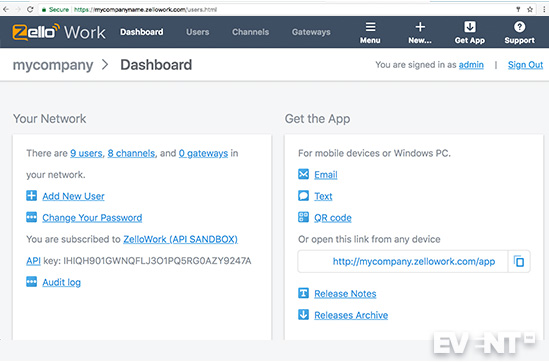
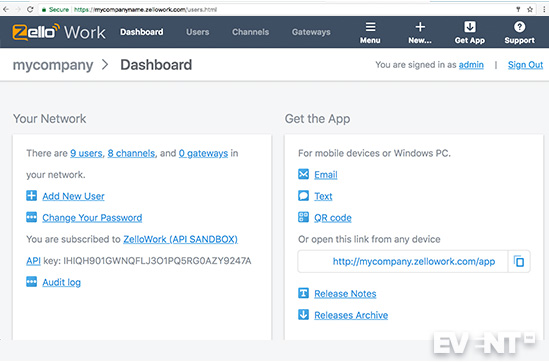
REVIEW
For small or quieter events using standard voice calls and text messaging may be sufficient. For bigger event projects though this isn’t practical and efficiency demands a better system to be able to communicate with multiple team members at once. Event walkie-talkies have traditionally been the way to stay in touch but nowadays they are not the only option on the market.
Buying your own quality event radios requires a sizeable investment and even hiring in the walkies talkies you need for the duration of an event can be expensive. Although ZelloWork is based on a subscription, it is prorated and the features can be switched on and off as you require, meaning you only pay for exactly what you need.
Set-up via the Management Console
The management console is a web portal accessible from any browser. Users can be added from this screen or uploaded from an Excel file and are live immediately. From here you can create channels as required and these are pushed out live to the app (more details on this below). A dashboard summary is shown of all users detailing their live status – who is signed in, online or offline. This makes it easy to check everyone is ready before an event gets underway. Often you only have a small amount of time to ramp up the event so easy and quick visibility is important.
The usernames can be generic if there will be staff changes during the event, e.g. security 1 could be used. You can see the username, display name, job role and a summary of channels that individual can access. If you are using company or hired devices a feature which can be a time-saver is the ability to scan a QR code to get the device set up and ready to go.
If you need to contact the support team this can be done directly from the management console too. Support is available 24/7 in case of any questions.
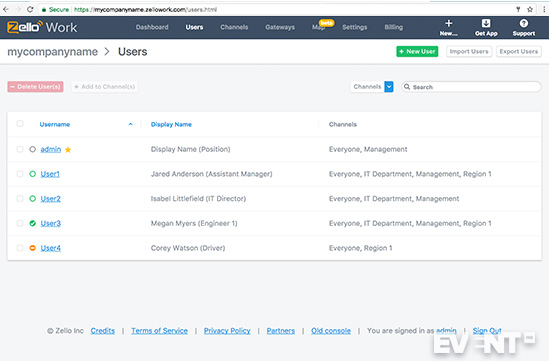
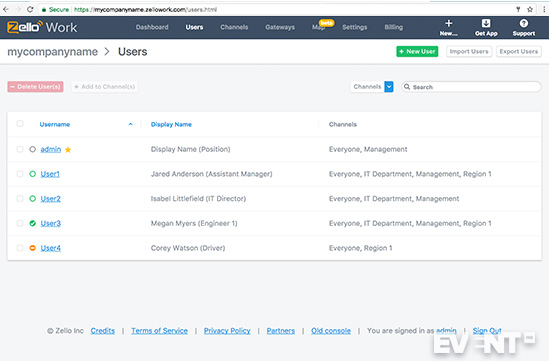
Customizable Channels
Channels are similar to group messages. They are live – they only go to online users. Unlimited customizable channels are available. Each channel on ZelloWork can support up to 3,500 participants. Administrators can control up to 30 settings remotely for each supported platform and push instantly to every network device.
Administrators can regulate each channel, and decide who, if anyone, is permitted to:
- Speak to anyone in the channel
- Speak only to particular roles in the channel
- Listen only
- Disconnect from the channel at will
- Send channel alerts
Different channel types are available to suit different needs:
- Team Channels support groups that need to have one-to-many and one-to-one conversations. Members have to be connected.
- Dynamic Channels support groups that need to talk but aren’t in constant contact. Tap to turn on or off for those that don’t need to be listening all of the time.
- Hybrid channels can bring together a mixture of user roles, for instance, certain users can disconnect and send call alerts, others can listen only.
- Hidden Channels support groups that can only have one-on-one conversations.
On a channel a user can select one person from the list as a shortcut and contact them directly, one-to-one.
The emergency broadcast enables a message to be broadcast to all.
The App and Status Settings
On the app, the talk screen shows a push-to-talk button in the center and the users status setting, which is reflected on the management console. Users can manage their personal status, marking themselves as:
- Available: Users hear messages in real time from all contacts and channels.
- Solo: Users are focused on one contact or group. Other messages go to History.
- Busy: Users indicate that they don’t want to be interrupted. Nothing is received live, all messages go to History.
- Offline: Messages go to History and can be replayed up to 7 days later.
Even if the device is locked or asleep, as long as it is in the list of the open applications (available in the background or foreground) the user will always hear live messages. If the app is closed you will still get a push notification and it will beep or vibrate to alert you depending on your device settings.
If a user is receiving a voice message on one channel and another voice message comes in on a different channel the user will see an icon and the missed voice message will be queued up and played when they are free. On the recent screen it will show a red circle around the message. Sometimes when using radios a user can inadvertently interrupt a message being broadcast so this removes the risk of this interference happening.
Images and Text
Users can send text messages or images as well as voice messaging. Pictures can be taken directly from the device and shared with the relevant person or group. This will be particularly useful for maintenance, housekeeping, or any risks or health and safety incidents. Sometimes a picture is much better at explaining and documenting when trying to get an issue resolved.
Activity History
Users have access to all of their recent voice conversations, text messages and images in their local history. Any message can be replayed from this screen and they can replay something as many times as they need to hear it.
With the message vault add-on, event control can monitor all activity from all groups and users and access any voice, text, and images shared. Everything has a timestamp and is shown in chronological order. This is particularly important and useful for larger and public events and it is fully searchable by date, time and users. Many large-scale events have a dedicated event control room and record and keep a detailed event log so this will be a very welcome function. The message vault can even be downloaded, with voice activity saved as MP3 files. From an accountability and legality perspective and even reviewing the sequence of events for future training purposes this is a very valuable feature.


Call Alerts
Users can send alerts – repeating notifications – to individuals or groups so there is no danger of a missed message. They can also include text with these alerts. When a user receives an alert, a sound or vibration will continue until the recipient responds or clears the alert, to ensure that important information has been received. By default, this setting is off but the option is available.
Location Tracking
Location maps can be viewed showing the location of all users, even across multiple cities and venues. This is particularly useful if a team member needs to go offsite to run an errand and also for tracking the live locations of transportation and valet services you are providing. You can see the local time, speed they are moving at, and the battery of the users device. Location tracking is available with a standard subscription, and location history along with Google Maps and live traffic views is available with a premium maps subscription.
Battery Life
One of the first questions we posed to Zello was how using the app will affect the battery life of your cell phone, which can already be under pressure at a live event. Radios need charging every evening but their battery life throughout a long event is generally quite good and you often have spares charging up to swap out as required. Although staff can have power packs to charge their mobile device on the go they generally don’t have a spare phone or device to swap to if the battery dies! Zello is functional at a low bandwidth and requires very little battery power. The app sends information in data packets as this helps the success rate and only impacts on power when sending and receiving. Location services will have an impact on battery life as the app is automatically sending the location to the server but it can just be enabled for certain users if it isn’t required for everyone. It will only affect the device while the feature is turned on.
Wider Connections
If your team needs to communicate with other existing communication channels there are a couple of interesting options to explore:
Gateways enable ZelloWork to connect with traditional radios, using a piece of hardware which plugs into the PC running the management console. The box costs $425 and it should work with any radios and radio frequency but the hardware team will check the details in full before purchase. This will be particularly useful if the venue you are using have their own radio system so that you can link into it without having to hire and tune in walkie-talkie devices. The downside is that you can only connect one radio channel to one Zello channel, whereas often an event venue will have multiple channels for operations, catering, security, etc. This would mean that instead of you selecting the channel and going directly to the staff member or team you need for two-way communication it would need a workaround with the venue providing a central contact and for them to direct the query on and then respond back with an update.
Crosslink enables you to connect one ZelloWork account to another ZelloWork account to connect the networks together. If one of your vendors, such as your AV provider, already uses Zello this is a way to connect the project members from different organizations together, whilst respecting their existing communication channels.
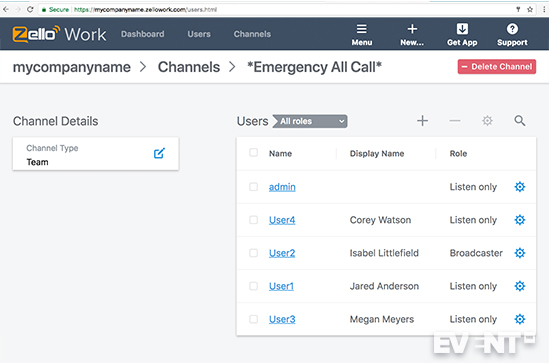
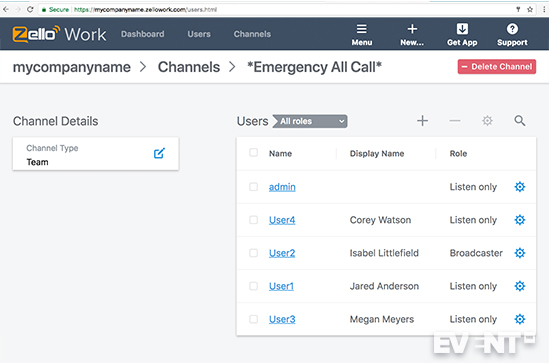
FEATURES
Live Communications
- Push-to-talk communications
- Create different channels
- Import users via Excel
- Use QR codes for fast log on
- Voice, text, and images can be shared
- Communicate live with individuals and groups
- The app works on any device, including Blackberry and Windows Phone
- Uses WiFi or cell phone data
- Can work with radios with additional hardware
- Connect with other ZelloWork networks
Alerts and Message Queuing
- Set your status according to your availability
- Check everyone is online that should be before an event gets underway
- Users can stay connected to channels even when they are off-site
- Alerts can be set up to sound until a message has been received
- Messages are communicated even if the phone is locked or asleep, as long as the app is open in the background
- Messages are queued up ready if the user is busy or offline
- Push notification if you close the app and someone is trying to reach you
Emergency Broadcasts
- Broadcast messages and instructions quickly to all staff
- Send coded messages easily, such as call signs preparing for evacuation
- Listen-only mode
Communications Log
- See the communication history
- View voice, text, and pictures sent and received
- Replay or revisit messages
- Timestamps and user details
- Export the log
Location Tracking
- Map view
- Monitor the location and movement/speed of team members
- See the location of staff and who is best placed to respond to a situation
- Identify precise team positions without having to share details out loud
- Oversee services such as transportation and valet to give service updates
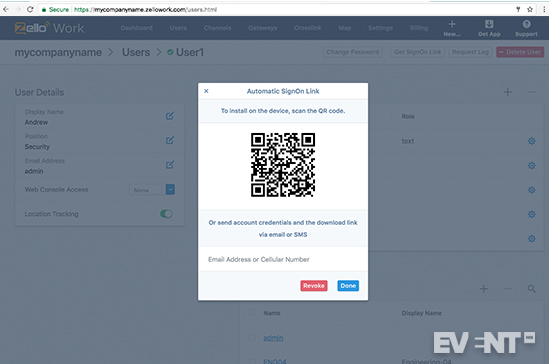
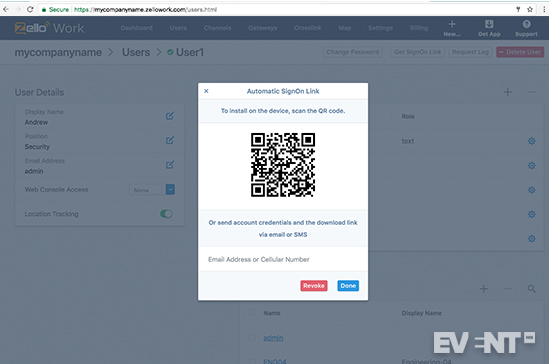
WHO IS IT FOR?
ZelloWork is valuable for event teams to communicate instantly and is particularly effective when setting up, running and de-rigging events. It can be used for events of all sizes but the features will be most useful for medium and large events, particularly using bigger sites and within venues using multiple rooms and spaces. It is well suited for conferences, exhibitions, and festivals, particularly public and outdoor events. Any event that has a specific event control room and keeps an event log will particularly benefit from ZelloWork features.
Pros and Cons
Pros
- Allows users the advantages of instant voice communication, without the inconveniences of phone calls or walkie-talkies, and with the advantage of knowing that a message cannot be missed.
- Send images and texts, as well as voice communications and review all activity via the history.
- Allows users to share their location with others, and employers to track locations in real time.
Cons
- ZelloWork charges a subscription fee, and additional features cost more, although this is prorated based on your exact needs.
- Location services will drain your battery power.
- If you want to integrate with traditional radios you need to buy additional hardware and this only connects one radio channel to one ZelloWork channel.
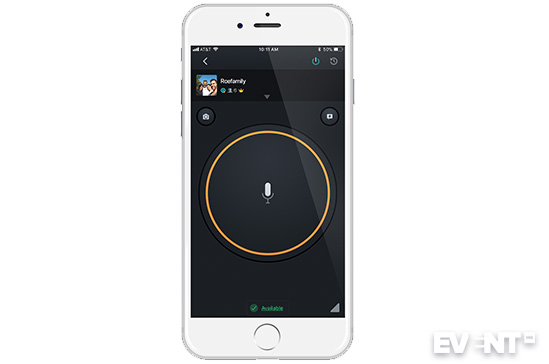
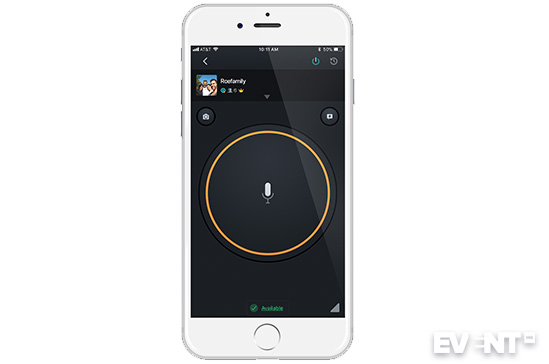
PRICING AND PLANS
Zello is free. This includes one-to-one channels and public channels. Premium channels are available for a fee (typically $0.99).
ZelloWork costs less than $2 per user per week. For longer projects, the cost is $6 per user per month. The message vault is an additional $4 per user per month, and premium maps are $3 per user per month.
A discount of 15% is applied to all services for annual subscribers, and annual subscriptions for non-profits receive a 25% discount.
You can switch on and off the items you need as you need it from the dashboard to cancel at the end of the event. The subscription is monthly but prorated based only on the days of usage and flexible according to your requirements.
IN CONCLUSION
Good communications are an essential part of any event and the larger the projects you are managing the more vital fast and responsive contact becomes. Zello has created a product which takes the functionality of event walkie-talkies and adds other useful features to make running events more efficient, safer and less stressful for the team members involved. It might take a shift in mindset to move away from the trusted event radio but now could be the time to explore advancing technology and take advantage of several other benefits Zello can offer.
Disclaimer: Reviews are paid for placements. While Event Manager Blog receives a fee to extensively look at the tool and review it in detail, the content of the review is independent and by no means influenced by the company. If you have any questions please use the contact us section.
![Zello: The App to Replace Radios at Events [Review]](https://meetings.skift.com/wp-content/uploads/2018/06/410x272-FEAT-hompage-zello-review-NEW.jpg)