Ticket Tailor: More Control Over Event Ticketing [Review]
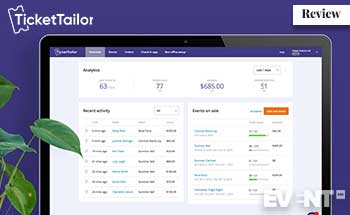
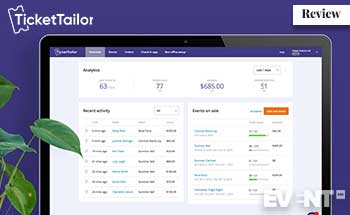
Ticket Tailor: What Is It?
Ticket Tailor seeks to provide event planners an online ticketing portal that leaves them in control of their data, checkout process, and the embedded customizable ticket buying experience. With Ticket Tailor, organizers take payment directly rather than waiting for payment from the platform.
The creators designed the app to be low-cost and easy to use. Let’s take a closer look at the ticket buying experience with Ticket Tailor.
Main Feature Categories
Event Dashboard
From the event dashboard, event planners can monitor the status of their upcoming events as well as look at the data from past ones. It gives insights into tickets sold (along with a status bar) and tickets remaining, as well as days until the event and revenue generated so far.
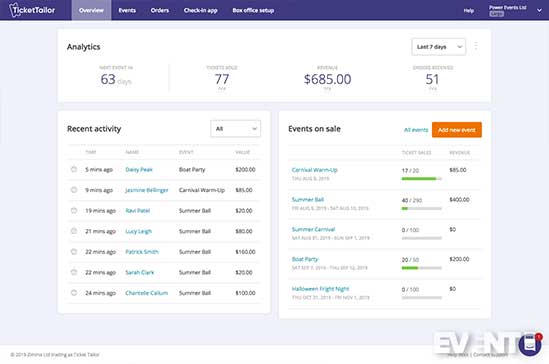
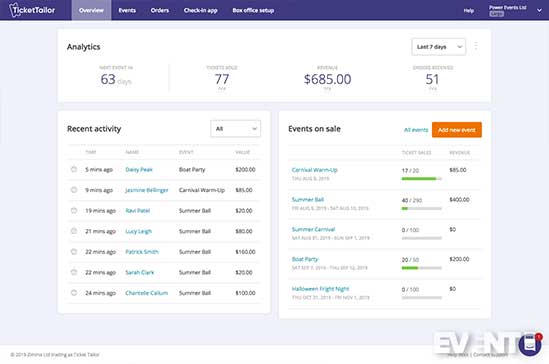
Flexible Box Office
You can create an online box office where tickets can be purchased. It can be embedded into an existing website, function as a standalone landing page/website, or be embedded on Facebook. It’s designed to allow organizers to sell tickets where their audience discovers the event without directing them away to another site or landing page to get more info or to purchase.
Payment Abilities
Ticket Tailor features card payment processing ability in any currency supported by PayPal or Stripe. Options exist to set up booking fees (that the organizer gets to keep) as well as discount and voucher codes. An order confirmation, which is also customizable, is automatically sent out via email.
Check-in Features
There’s a smartphone check-in option that uses a scannable barcode, as well as a printed option. The printable door list can be organized by ticket code or alphabetically by name.
Integrations
Integrations are available for commonly-used software and programs, including PayPal, Stripe, Facebook, Mailchimp, and Zapier. Zapier lets you connect with many other applications, including Google Docs and email marketing tools for efficient automation. You can also easily use Ticket Tailor with the Facebook pixel to enable retargeting for more event ticket sales.
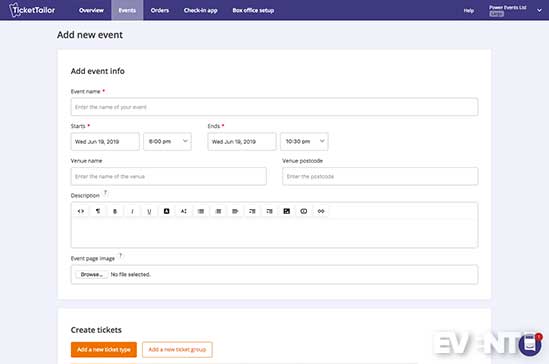
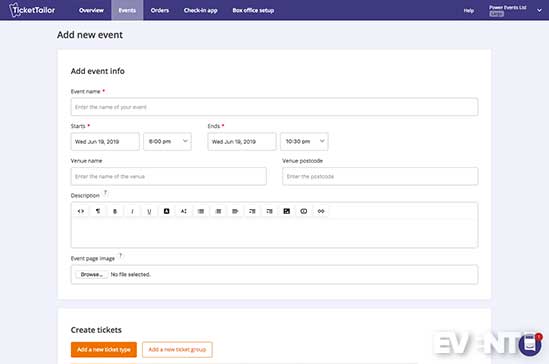
Review
Ticket Tailor offers a lot of easy-to-use ticket buying features that other ticketing apps have. However, the low-cost pricing and control over data and the ticketing experience set it apart from many of the most popular event ticketing tools.
More Ticketing Control
Ticket Tailor offers more control over the ticketing process in several areas:
- A branded interface that can be embedded in your website, a standalone landing/webpage, or on your Facebook page.
- Control over payment. Ticket Tailor doesn’t hold money. Can use Google and Apple Pay as well as offline payment options.
- Options for fee setup, ticket tiers, and groups.
- Set currency and time zones.
- Collect donations as well as sell tickets.
- Tailor the order confirmation process.
- Select the data collected at ticketing.
- Generate your own privacy policy.
- Choose the color of the buy button.
- Removable Ticket Tailor branding form the site widget.
- Generate voucher codes.
- Use branded themes and templates or create your own.
- Add sales tax at the event level or at a global level (for all events).
Ticket Tailor is designed for the event planner who wants an affordable solution with good control over the individual elements of the ticket selling process.
The Basics of Creating an Event
The interface is easy to navigate. You begin by clicking on the button “start selling tickets.” From there, create an account. Whether you have one event or many more, they’re all manageable from the central dashboard.
Prompts walk you through the event ticket sales creation process. Add the event and its details. You can upload an image, use a template design, and see a mock-up of what you’re creating.
You can also start a wait list before tickets go on sale if you want to build interest in an upcoming event. You can also trigger the system to notify people on the waitlist when tickets go live.
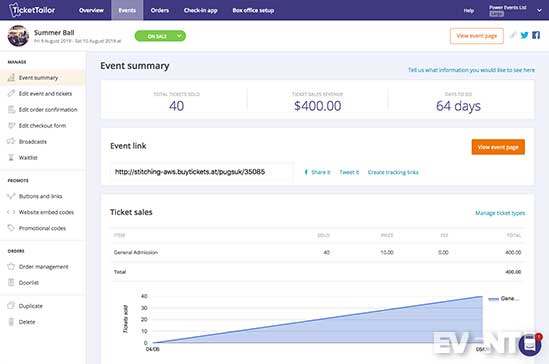
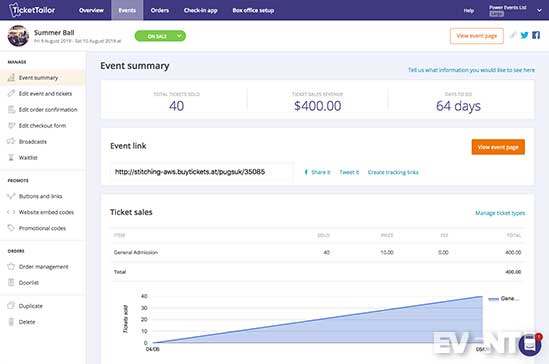
Unlimited Ticket Types and Fees
Ticket types are unlimited, and you can create ticket groups and set capacity on them. For instance, you could have a VIP group that offers several VIP experience options, each limited to just 50 tickets, and that ticket will become unavailable (and hidden) when sold out. You can also create a waitlist and show the quantity left in order to drive purchases.
If you choose to set a transaction fee, that amount goes to your organization as do donations, if you allow for them. Ticket Tailor does not hold money. It goes directly to you via your payment processor.
Advanced Controls
The system also features some advanced controls. For instance, there’s the option to create private events hidden from the public that can only be accessed by a code. There’s also the ability to control the map and share buttons on the event page.
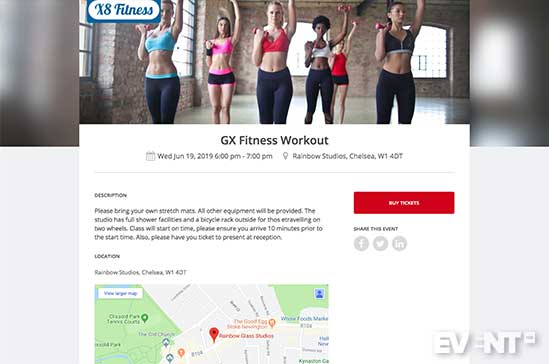
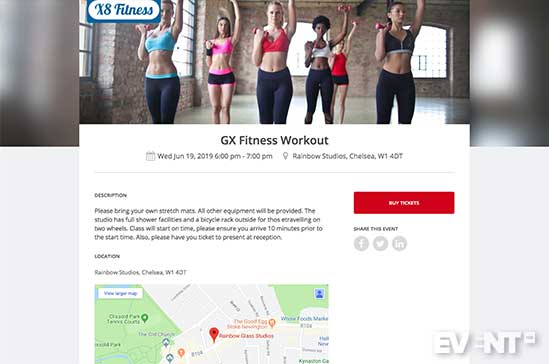
The system offers a lot of options when it comes to the order confirmation process. Order confirmations will be shown to the ticket buyer on screen and emailed. The planner has the option to customize the email with text, logos and images. You can add placeholders for order details and attach tickets and invoices as PDFs.
With the checkout form, you can select what data is collected. You can collect a lot of attendee information or as little as name and email. This is customizable to your event needs. You can also ask questions that are dependent on a specific type of ticket. For instance, if there is a VIP golf outing that comes with a souvenir shirt (sold as an additional at your event) and you need to know the preferred size, you can trigger the size question when that type of ticket is purchased. This way, it will not be seen for those tickets that don’t come with a shirt.
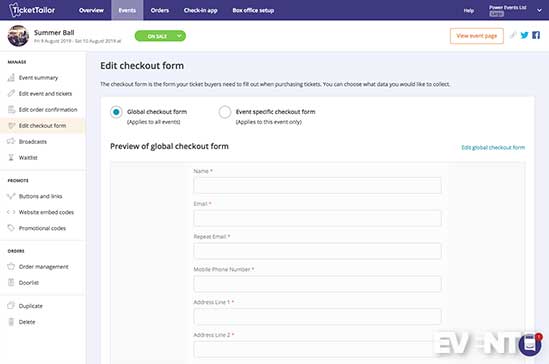
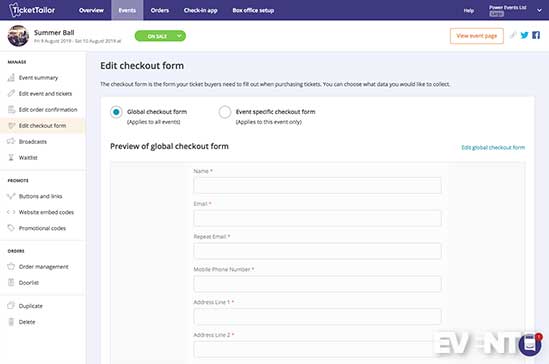
All of the event creation work is done in draft. Enabling the ticket and ticket buying widget is as easy as toggling on a drop-down and selecting “live.” The ticket templates are easy to use and any changes made can easily be viewed on different devices like mobile, tablet, or laptop/desktop.
The event link provides insights into your attendees and marketing. You can track where your referrals are coming from by sharing the link to social profiles or posting it on other websites. Click-through results appear directly on the dashboard for easy tracking and deeper insights into the path to registration.
Privacy
One of the standout features in this product is the privacy policy generator. Today, with GDPR in place, it’s important that your audience understands your privacy policy. But a lot of event planners forget to add this crucial information. This generator automatically gives you something to communicate your data usage. It was built with the advice of an attorney, so it’s a simple way to adhere to the new rules.
Speaking of privacy, Ticket Tailor also offers the ability to create an opt-in to receive future marketing emails. You can accomplish this through the Mailchimp sync or by adding it to the attendee profile info. Upon download, you can see who has opted in and who hasn’t.
Payment Methods
Ticket Tailor’s payment methods are flexible. They allow for receiving payments from PayPal and Stripe as well as offline payments such as bank transfer or check. They’ve also enabled Apple Pay and Google Pay to streamline the payment process further.
Broadcast Emails
Ticket Tailor allows event planners to create broadcast emails for things like event updates, reminders, and essential service emails (like tickets are no longer available). These are not designed as marketing emails. You can create the email, set up a test, and approve the send.
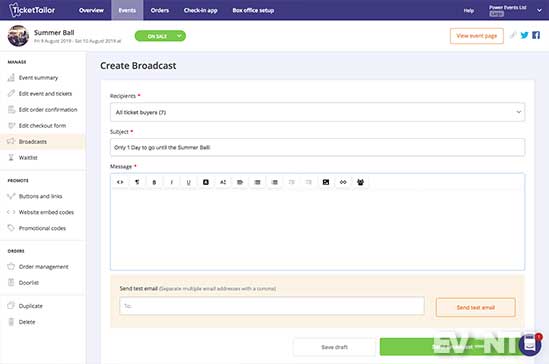
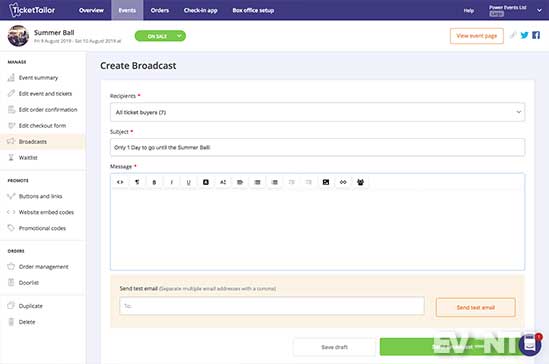
Discount Codes
The system allows for discount codes as either a percentage of the ticket price or as a set amount, like one dollar off. They can be applied across the entire event or only to specific types of tickets.
The system can also accommodate voucher codes, such as gift cards, free passes for industry experts with code, or Groupon-like vouchers. You can set expiration dates for the voucher codes.
Check-in
There are three check-in options:
- Doorlist that you can print beforehand
- Scannable barcode on printed tickets or downloaded PDFs with the check-in app
The door list can be accessed by downloading and printing what’s been sold. Check-in attendants can manually mark off guests as they show up.
The check-in app allows for scanning the barcodes on the tickets. You can filter by a number of data points. We especially liked that multiple phones could be used in the check-in process and they could sync in real time so everyone could have the most up-to-date record of who has checked in. The system also allows for creating temporary users for those staff members who will just be checking people in at that individual event. It also works offline, in case you don’t have a reliable internet connection at your event.
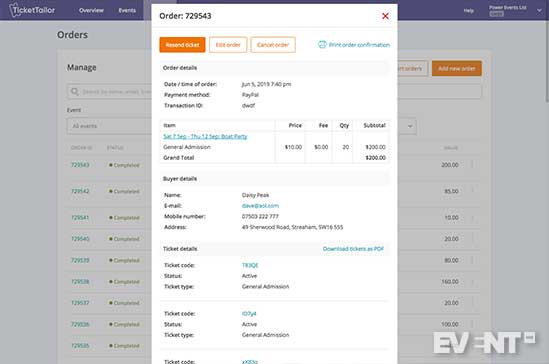
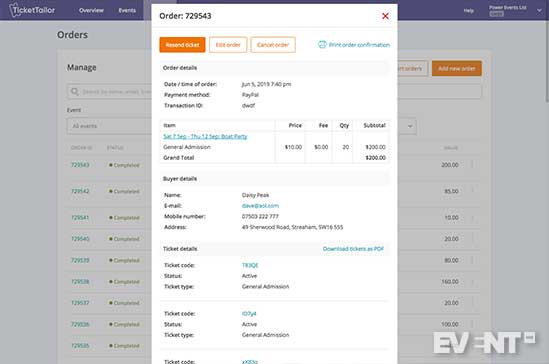
Full Features
- Event templates
- Per event or global setups
- Dashboard
- Sales summaries and reporting
- Analytics and notifications
- Online box office and embeddable widget
- Integrations with Zapier, Mailchimp, Facebook, and more
- Wordpress plug-in
- Creative ticket design functionality
- Credit, debit, PayPal, Stripe, Google Play and Apple Play payments
- Booking fee allowances
- Order confirmations and email ticket delivery
- Discount and voucher codes
- Printable door list
- Smartphone app
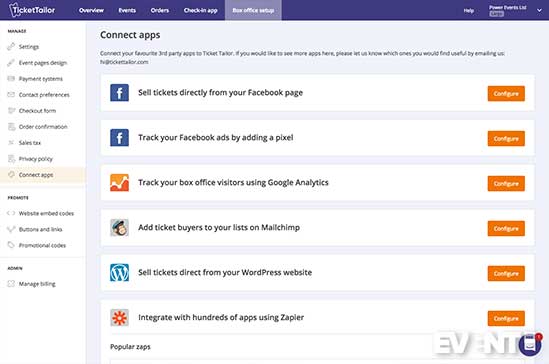
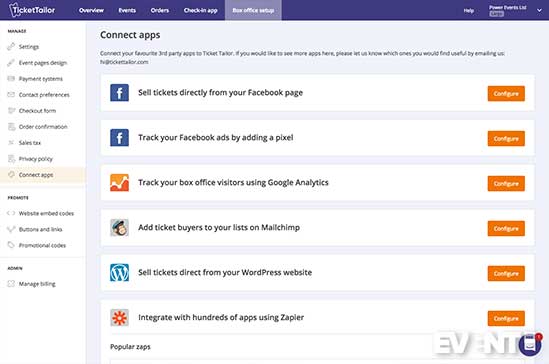
Who Is It For?
Ticket Tailor is for small to medium events and event planners who want more control than what is offered by basic ticketing apps.
PROS
- Very low fees.
- Customer support on hand.
- Money comes to you directly, and doesn’t go through Ticket Tailor.
- Easy to use templates or ability to create your own design from scratch.
- Referral tracking.
- Allows for Google and Apple Pay for an efficient checkout.
- Mobile responsive dashboard for easy access to information.
- Global and per event settings.
- Fully customizable cart. Request only the data you want.
- Ability to set fees.
CONS
- No enterprise capabilities.
- Limited reporting options.
- Fully customizable design options can lead to a bad design if the planner exercises too much freedom.
Pricing
Ticket Tailor is a low-cost option to sell tickets online, and there are no contracts; you can use it on an event-by-event basis or sign up for a monthly plan.
The pay as you go plan charges $.65 per ticket with free tickets not costing anything. Standard payment processing fees will be charged by either Stripe or PayPal.
Monthly plans are based on monthly ticket sales. The more tickets you sell per month, the lower the per ticket fee.
| Small | Medium | Large | XL | XXL | |
| Ticket sales per month | 50 | 100 | 250 | 500 | 1,000 |
| $ per month | $25.00 | $45.00 | $99.00 | $175.00 | $319.00 |
| $ per ticket | $0.50 | $0.45 | $0.40 | $0.35 | $0.32 |
Planners can cancel monthly plans at any time.
Ticket Tailor also offers a free trial for the first five tickets sold and a charity/nonprofit discount on their pricing of 20%.


IN CONCLUSION
Ticket Tailor has created an affordable option for ticket sales. Their system caters to event organizers who want more control than what most other ticket platforms provide.
One of the biggest unique selling propositions of the platform is that money collected from the event goes straight to the event planner (after going through whatever payment processor they use). There is no hold and release placed on the funds like many ticket selling platforms have.
If you’d like to learn more about Ticket Tailor and how their solution might work with your next event, you can set up a free account (for the first five tickets).
Disclaimer: Reviews are paid for placements. While Event Manager Blog receives a fee to extensively look at the tool and review it in detail, the content of the review is independent and by no means influenced by the company. If you have any questions please use the contact us section.
![Ticket Tailor: More Control Over Event Ticketing [Review]](https://meetings.skift.com/wp-content/uploads/2019/06/410x272-FEAT-hompage-ticket-tailor.jpg)