Cvent: An Intuitive Tool for Event Management and Site Design [Review]
Cvent Event Management Platform and Site Builder – What Is It?
Cvent’s new site designer allows event planners to create, manage, and publish branded content and responsive sites using an intuitive WYSIWYG (‘what you see is what you get’) editor. Responsive websites and customizable registration workflows are at the heart of this redesign.
The platform includes personalized registration paths, branded templates, customizable agendas, real-time content changes, and will soon have custom themes that can be applied to multiple events. It functions with the ease of other site builders, like Squarespace or Wix, but with deeper capabilities and event-specific applications.
The idea behind this tool is to help event planners increase attendance with fresh event website and marketing tools, manage all their events’ details in one location, and measure their success with integrated reporting and analytics.
The platform is priced competitively, based on the number of events the planner holds per year, the average entry fee for attendees, and the number of attendees. However, this upgrade is free for all of Cvent’s current customers.
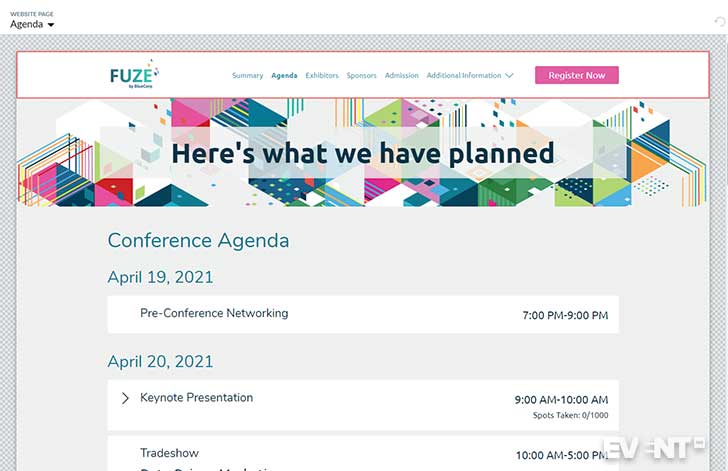
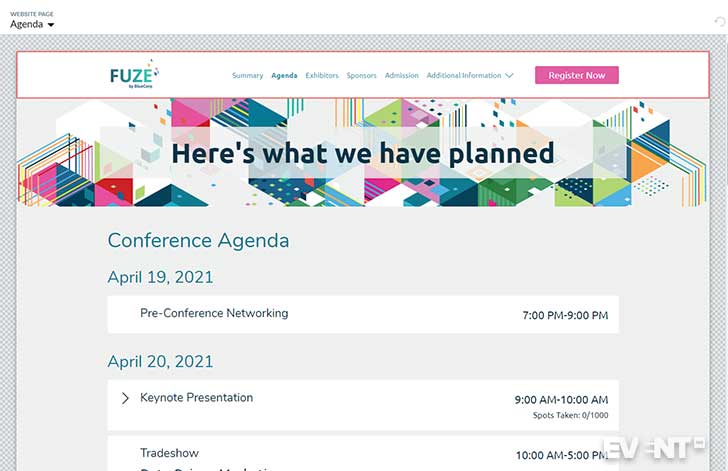
Overview and Capabilities
The Cvent Event Management Platform automates many manual processes while helping users to build an easy event website, agenda, and online event registration. It’s also equipped with conversion tracking features and integrates with all existing Cvent products.
MAIN FEATURE CATEGORIES
WYSIWYG Text Editor. The ‘what you see is what you get’ text editor allows you to make changes to content without design or development/coding experience. It operates with the same easy familiarity as WordPress or other text editors. No coding required.
Website Builder. Create an appealing, responsive design in keeping with your branding. No coding required.
Auto Agenda Builder. The agenda builder pulls sessions automatically and adds them to the agenda. Reordering uses drag-and-drop functionality.
Tailored and Flexible Registration. Create custom registration paths for different types of registrant.
Email Designer. Design responsive emails easily with templates or a drag-and-drop design feature.
SEO Options. When creating an event, the planner has the options of adding SEO-friendly content, like the event page description and the event title to the page.
Review
Cvent Event Management is an online registration software platform that has recently gone through an overhaul of its offerings with the event planner in mind. It’s the product of a total redesign of their previous platform and includes a site designer and collaborative design features that let you build a website without any web development or coding required (although, for the tech-savvy, you can add your own).
The new system takes into account the many complexities in building an event site and smooth registration and makes each very intuitive.
Create Advanced Tailored Registration Processes
With its new roll-out, Cvent takes into account the different needs of the various types of registrants an event may require, allowing planners to create a very different experience for each using various business rules and workflows. For instance, an event planner can control the length of the registration process based on the type of registrant and several other things, including:
- the number of pages in the registration process
- the questions or content options
- the approval process
- allowable payment types
- visible sessions
These available options would only be visible for the type of registrant they were logged in as. For instance, attendees would not see sponsorship opportunities that are available only to exhibitors.
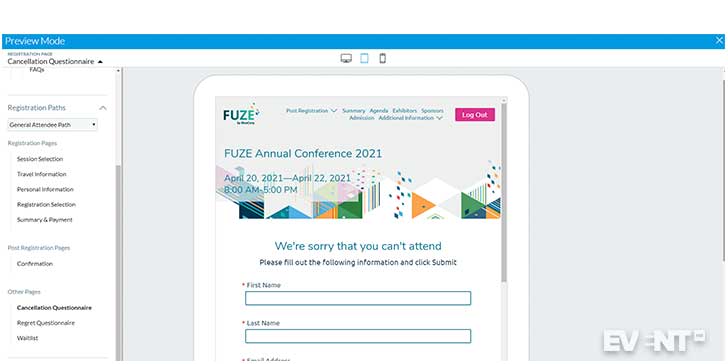
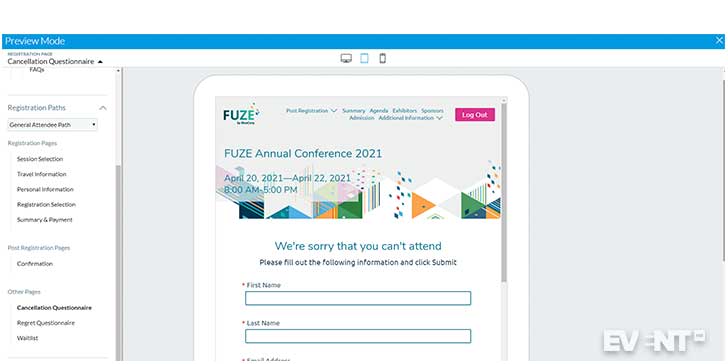
Design Digital Components with Ease
The design features allow event planners to easily create event landing pages, websites, emails, and other branded digital communications using easy-to-use text editors to:
- Create simple, responsive website/landing pages from templates in minutes or by using the branding from your own site.
- Keep marketing + branding focus. This tool exceeds normal event management software in this area.
- Save versions and flag potential quality issues before publishing.
- The software also integrates with other Cvent tools and third-party software that make event planners’ lives easier and smoothes out the experience for attendees.
The Support is Thorough and Preemptive
All changes can be saved as drafts and then published so that the event planner can preview the changes on different devices prior to pushing them live.
Since global and individual changes are allowed, the system has been fitted with a validation framework. The user will receive a soft warning with a thorough explanation of the problem and a link to the problematic areas, enabling them to fix the issue before they move on. If the issue is deliberate or a result of some information coming later, you can override the error message and continue. For more serious issues that could affect your event, you’ll receive a hard warning. Hard warnings cannot be overridden until the issue is resolved.
As mentioned above, all revision history is saved along with the name of each user to make the changes and the date and time in which they did so. Both saved and published versions are available and can be switched out.
Manage Global Designs
One of the easiest components of the site designer is the global design feature. The system employs global design capabilities for each website page, as well as emails. The event planner has complete control over page duplication and elements like headers and footers, allowing them to reflect the same desired information on multiple pages (or every page).
Emails work in much the same way, where you can create templated designs to use within your event. Users can also copy the theme from the website to ensure their emails have a cohesive design.
Although you can currently create custom designs to use for communications across your event, eventually, users will be able to create custom designs that can be applied across all events for consistent branding without re-inventing the designs each time.
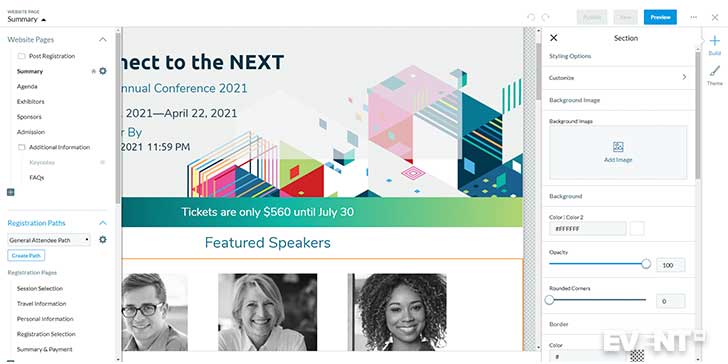
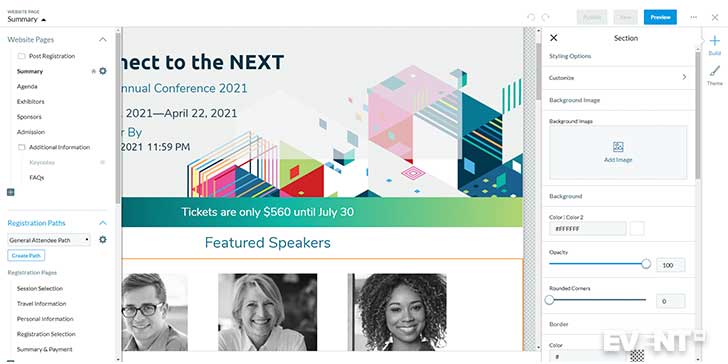
Features
The features of this new website and registration builder are easy to use and straightforward. They include:
Customized Registration |
||
|
|
|
Responsive Design for Website Building |
||
|
|
|
Site Content Features |
||
|
|
|
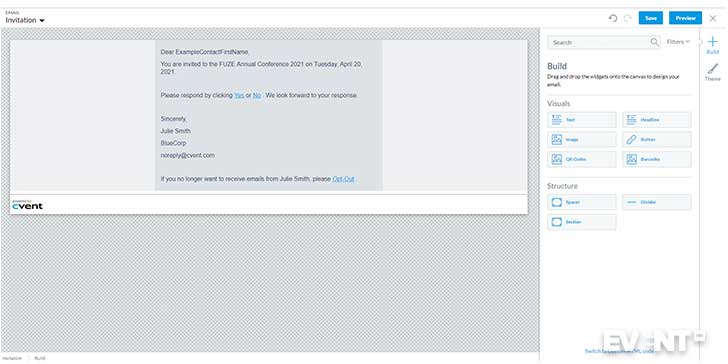
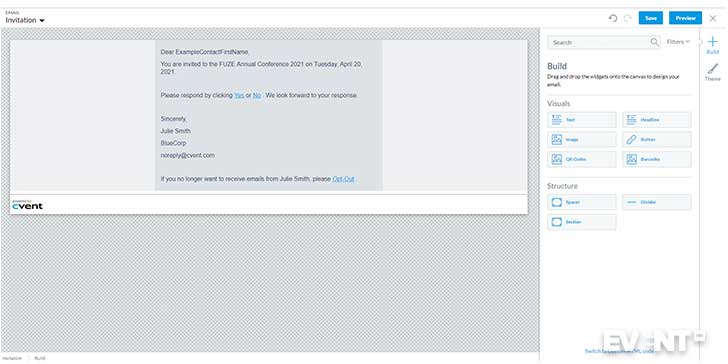
Who Is It For?
This new system was designed through extensive user testing and research. Cvent assists the event planner who is looking to automate and simplify the planning process. The ideal customer for this platform wants to maximize the impact of their events through a professional design and branded look that doesn’t require coding. Plus, with the system’s quality assurance safeguards, the perfect design is easier than ever.
Cvent is a robust platform with many features, but the extent of features and customizability can be overwhelming. For event planners looking for a basic solution or who are on a budget, this feature set is likely not the best fit.
Pros
– Robust content management and creation features.
– Registration paths personalized to the type of registrant.
– All design are 100% responsive and can be previewed on a variety of device sizes to ensure full functionality.
– It still integrates with all of the same products Cvent integrated with before.
Cons
– Though the intuitive design helps, the feature overload can entail a bit of a learning curve to really get the most of everything.
– While it has very easy, user-friendly creation tools, its robust feature set can be overwhelming. Customer support is included in the price and it is highly advised to use it.
Pricing and Plans
Pricing is determined by a number of factors including annual registration volume and the customized features sets needed for specific customer requirements.
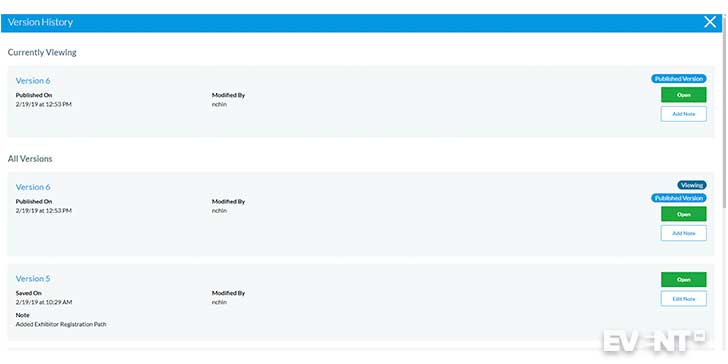
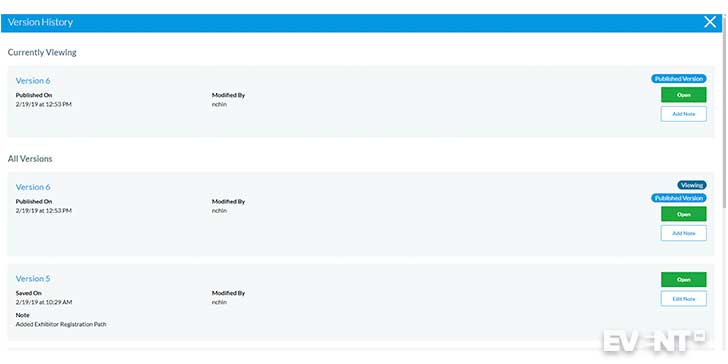
IN CONCLUSION
Cvent’s new content management system is ideal for someone who wants a polished, branded look without all of the coding. It provides strong customizable options to create a personalized event ticketing experience for any attendee type.
The flexibility of the system along with its safeguards, place all of the design capabilities in your hands with none of the concerns over what too much freedom can do to a design. With a dedicated support team, lots of resources, and hard and soft warnings to guide you, creating custom registration flows from branded landing pages to dynamic emails is easy.
If you’d like more information about Cvent’s new event management and registration system, learn more here.
Disclosure: Reviews are paid for placements. While Event Manager Blog receives a fee to extensively look at the tool and review it in detail, the content of the review is independent and by no means influenced by the company. If you have any question please use the contact us section.
![Cvent: An Intuitive Tool for Event Management and Site Design [Review]](https://meetings.skift.com/wp-content/uploads/2019/03/410x272-FEAT-hompage-cvent.jpg)