TLDR: Useful if Tesla Powerwall frequency shifting during outages is affecting appliances like clocks, furnaces, uninterruptible power sources (UPS), etc. Want to skip right to fixing the Tesla Powerwall frequency problem? Click here.
In February 2018, we installed a Tesla Powerwall 2.0 on our Vermont home. We get around thirty outages a year, and for the last 6 years this device has provided us with a reliable automatic backup electricity source capable of running our home through outages of up to two days. (Read more about my experience with our Tesla Powerwall here.)
Whenever there was a lengthy outage, I noticed that my old-fashioned digital clocks would run a little fast. I’d reset them to the correct time and didn’t think much about it.
Until one day…
Houston, we have a problem
Earlier this year, I reluctantly dismantled our 38-year-old solar hot water and space heating system and replaced it with a gas boiler. (One of the system’s large, expensive solar storage tanks had sprung a leak, and I would have had to replace all three tanks. Our solar collectors were still working flawlessly, but I worried that they might not last much longer.)
The gas boiler, a high-efficiency Alpine condensing boiler, was installed to heat a new stainless steel domestic hot water tank and the two existing radiant floor heating systems. After dealing with the inevitable teething troubles, the system was working well.
Until we had a power outage while the boiler was running.
Passing the small utility room that contains the heating system, I noticed a red glow that was definitely not normal. Going in, I saw that the boiler’s touchscreen display had turned red. The boiler had shut down with a “hard lockout”. Looking up the displayed error message “Fault 23” told me that the boiler was unhappy with the Tesla Powerwall’s power.
This was not OK. First, the boiler would not operate during a power outage. Furthermore, it would not turn on automatically once utility power returned. That’s because you have to manually reset the hard lockout using the boiler’s touch screen.
So if we left our home for a few days and a power outage occurred during that time, the boiler would not operate until someone entered our home and reset it. Having our plumbing freeze and plants die while we were away was not acceptable.
Diagnosing the problem
It wasn’t hard to figure out what was happening, once I remembered the previously ignored clue that some of our clocks ran fast when using Powerwall power. These clocks are the old-fashioned kind that keep time based on the national electric utility frequency of 60 hertz (Hz). Clearly, the Powerwall must be providing backup power at a higher frequency.
To my surprise, a quick Google search told me that Powerwalls supply power at 66 Hz when they are at full or close to full charge! My furnace was shutting down because, unlike the rest of my appliances, it would not operate correctly at 66 Hz. But why would Powerwalls do this?
Well, it turns out that many Powerwalls are used as storage for photovoltaic (PV) solar panels. PV systems also use an inverter, like the one in a Powerwall, to generate household power. And when the house’s electrical needs are being met with the Powerwall charged to or near full, there’s nowhere for additional solar-generated electricity to go. So the Powerwall is designed to switch to 66 Hz under these conditions. PV inverters, like my furnace, see the frequency out of the normal spec and shut down. The Powerwall supplies the home until it has spare capacity to be recharged by the solar panels, and then drops its frequency down to 60 Hz. Until then, the solar inverter (and my furnace) will shut down.
Ok, so I understand the problem and the reason Powerwalls are designed this way. But I don’t have PV panels, and I want my furnace to work when there’s a power outage! What could I do?
Fixing the Tesla Powerwall frequency problem – Option 1
Luckily, as you might expect, I wasn’t the first customer to have this problem. More Googling indicated that I could call Tesla and ask them to remotely update my Powerwall to reduce the frequency of power it provided under high charge conditions.
So I did. After a long hold time for Tesla Powerwall Support [(888) 765-2489], I spoke with a friendly technician, Manny. He confirmed that Tesla would make this change and placed an order for my system. Manny told me the change usually took 3 – 5 business days, and he would get back to me when they did it.
I waited. After nine days, I called back to get an update, and Andrea told me the queue was currently running 10 – 15 business days. So I waited some more.
Sixteen days after I’d spoken with Manny, he emailed me that Tesla had made the change. Great! Now, I wanted to test to see if the fix worked.
Testing that Tesla’s update worked
I didn’t want to wait until a power outage occurred while my furnace was running. So I decided to manually switch our home to Powerwall power.
I hadn’t done this before, so I investigated my Powerwall installation. It’s mounted on an external wall, so it’s easy to see the components. Please note that there are several ways to install Powerwalls — don’t assume that your configuration will be the same as mine. Here’s a photo, with the components labeled, of my setup.
Grid power flows through my utility meter through the gateway to the Powerwall disconnect, which is hooked up to both the Powerwall and my main home breaker panel.
For my setup, to switch our home to Powerwall power manually you simply have to open the gateway box and turn off the grid disconnect switch.

I don’t own a multimeter that includes frequency measurement, but I found another way to discover the frequency that my Powerwall now generates. By logging in via your gateway’s Wi-Fi network, it’s possible to view the operating frequency of your Powerwall. These instructions provide a guide. I discovered that my Powerwall’s output is now between 62.1 and 62.3 Hz. Apparently, that’s close enough to 60 Hz to keep the boiler running.
Fixing the Tesla Powerwall frequency problem – Option 2
Although I solved my boiler problem, that doesn’t mean other appliances or devices are immune from Tesla’s frequency-switching technology. If that turns out to be the case for you, there is another option that should work, though you’d have to pay for it.
The trick is to use an online aka double-conversion uninterruptible power supply (UPS) to power the troublesome device. (Offline/Standby, Line-Interactive, and Automatic Voltage Regulation types of UPS don’t change the frequency of the power supplied.) An online UPS charges a battery that runs an inverter providing 120 volts, 60 Hz power independent of incoming power quality. When grid power fails, this type of UPS has no transfer time. Plug the problematic device into an online UPS that has enough volt-amp (VA) capacity and you’re all set. Note that the backup time such units provide is irrelevant since they will still be receiving power from the Powerwall.
The only drawback to this solution is the expense. An online UPS costs more than the other types. The least expensive unit I could find via a quick search, the Maruson 1000VA Online Double-Conversion UPS, costs almost $500.
Conclusions
Once again, I’m very happy with my Tesla Powerwall. It would be nice if an installer or owner could make this frequency change, rather than waiting for two weeks for Tesla to do it. But at least there was a fix that only cost some time for research and a couple of phone calls, and my boiler power problem was resolved.
I hope this article will help anyone else who runs into the same problem. Please share your experiences and suggestions in the comments below.

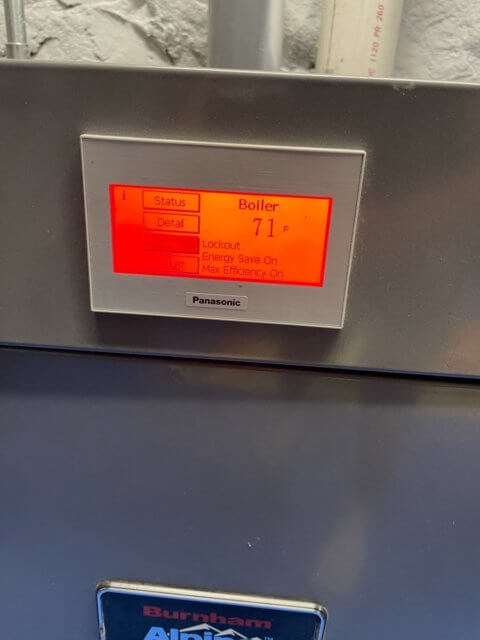
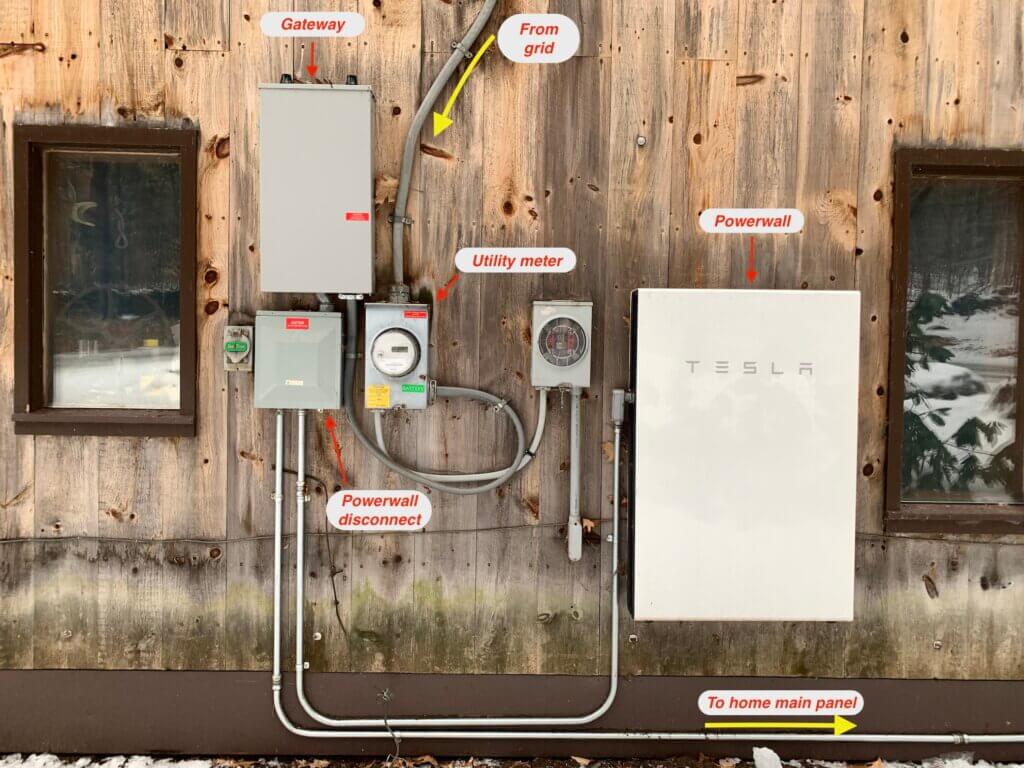
Wow! This is great. Now I am going to assume that the inverters (Enphase) will now not turn off during off grid times while the Tesla is fully charged. Correct?
Sorry, but I don’t know. It would depend on how your Enphase inverters respond to ~62Hz power. If they don’t turn off at this frequency, I suspect you’d _not_ want to ask for this Tesla-supplied power frequency change, as it would lead to your inverters continuing to run when there’s nowhere to use or store the power.
Adrian, thanks so much for your article. I am experiencing the exact same problem. I have the same boiler and got the same error code just last week. I have been dealing with this issue for 2 years now. When I called Tesla technical support they said that my solar electric contractor would need to contact them directly in order to get assistance. When I spoke with my contractor ‘s tech support they had never encountered the problem. Neither Tesla or my contractor offered either solution you suggested. I will forward your article onto my contractor to get his assistance.
Regards,
Paul
You are welcome, Paul. I’m pretty sure the fix I describe will solve your problem. It’s just a question of contacting Tesla, asking them to make remotely update your Powerwall, and then waiting until they do it.
Good luck, and I’m glad I was able to help!
—Adrian—