ClearEvent: A Different Event Management Platform [Review]
ClearEvent: What Is It?
ClearEvent is an all-in-one event management platform for event planners, which includes a mobile event app where participants, sponsors, exhibitors, and vendors can access personalized event information.
It is possible to accept online registration, tickets and vendor payments, track your event budget, allocate job assignments to volunteers and staff and communicate with your stakeholders and attendees. Event details and messages can be shared with participants and anyone involved in the event using the included mobile event app, which can be accessed on any device, anywhere, at any time.
ClearEvent, based in Canada, will appeal to event planners involved in organizing a variety of events, conferences, expos, fairs, festivals, tradeshows, fundraising events, community events and corporate events. ClearEvent has users worldwide and six different currencies are accepted, however, for events outside of North America support hours may not yet be offered in your local timezone and GDPR compliance is pending.
ClearEvent came about because the two founders were running their own events and were frustrated by the limitations of the products on the market and the lack of an all-in-one, easy-to-use system for their team. In 2014, they started developing their own system and this was launched to market in 2015. One important differentiator is that the system offers both ticketing and registration options. The pricing and freedom of not being tied into a contract will appeal to many event planners.
For small events, it’s free to use the system and there’s no credit card required. For events that sell tickets or offer paid registrations, transaction and card payment fees will apply but events can pass fees on to the attendee or absorb them. If you need three or more users to access the system, your event can upgrade to paid monthly plans to suit larger events, including unlimited users. You are not tied into a contract. ClearEvent is confident that customers will stay on the platform because its a valuable tool for their workflow, not because they are locked into a contract.
Could it work for you? Let’s look at ClearEvent in more detail.
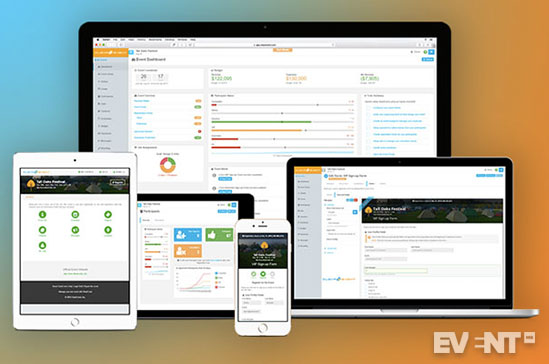
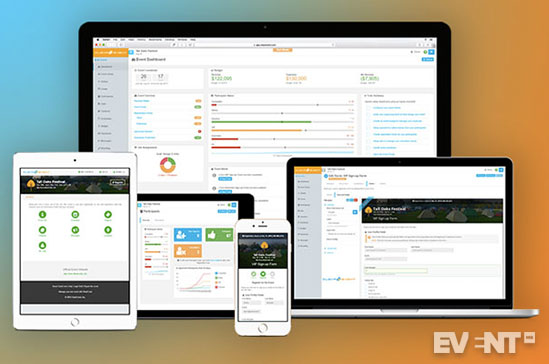
The Main Categories of Features Are:
Registration. Collect specific details from any individual attending your event (e.g. Attendee, Vendor, Exhibitor, Event Competitor, VIP, Media). Review and approve registrants, defer payment collection, and support different online and offline fee payment options.
Tickets. Fast, PCI-compliant secure online ticket sales via the mobile event web app. Fast access to funds within two to seven days with Stripe. Kiosk mode allows events to continue selling tickets at the door using credit cards (WiFi connection and computer/tablet required).
Event Management. All-in-one event planning, logistics, and collaboration tools. Manage the event budget, to-do lists, allocate job assignments to volunteers and staff and send out targeted communications. Roll over recurring events to reset them without having to set up from scratch.
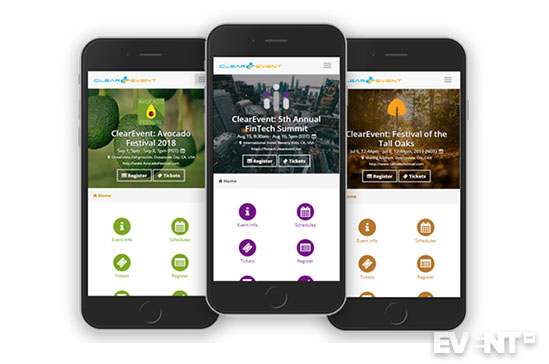
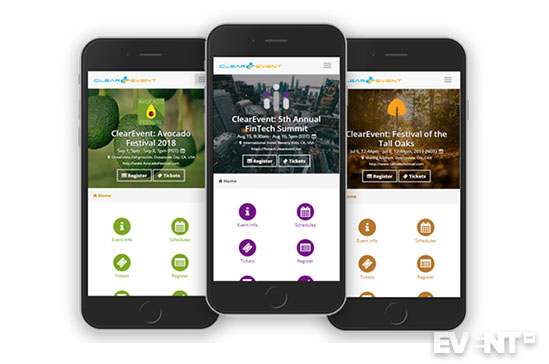
Review
ClearEvent is cloud-based so all that is needed is a web browser and WiFi to access it. ClearEvent runs in all modern “evergreen” web browsers on all major platforms (Windows, Mac, and Unix). ClearEvent also runs on all mobile platforms (iOS, Android, Blackberry, and Windows Phone).
Import and export capabilities mean that you can use data you already have to get up and running quickly. Standard templates can help you import things like budget line items, to-do’s, contacts, and much more.
Mobile Event App
ClearEvent automatically creates a brandable, cross-platform mobile event app to sell tickets, register attendees, show important event details, schedules, organizer contact info, key locations, and more to the public and event goers.
The app is web-based and works in any browser, there is nothing to download. Attendees can register for your event through the app and pay with a credit card, Apple Pay or Google Pay, or Microsoft Pay if they wish. It is easy to share a link to the mobile event app so that attendees can register or buy tickets. Attendees can also access personalized information according to their participant type. For some events, it may even eliminate the need to develop your own event website.
The mobile event app branding can be customized to suit your event’s brand. Images are uploaded and automatically resized to ensure that the event app is quick loading and responsive, to fill the available screen size. Using a cloud-based platform with distributed content management minimizes the risk of downtime or data loss.
For attendees with disabilities, the Mobile Event App offers accessible theme options and is Web Content Accessibility Guidelines (WCAG) 2.0 compliant.
The Dashboard
The dashboard gives operational visibility of the whole event and an at-a-glance summary of your event’s progress in real-time so you know if you are on track. All elements are clickable to drill down for more info.
There is a countdown to your event and it gives a budget snapshot, list of open jobs that need to be assigned, to-do summary and alerts, such as duplicate bookings. It shows the participant status (actual/target/capacity) for your different stakeholder types – attendees, media, sponsors, VIPs, exhibitors, volunteer, and vendors – for example.
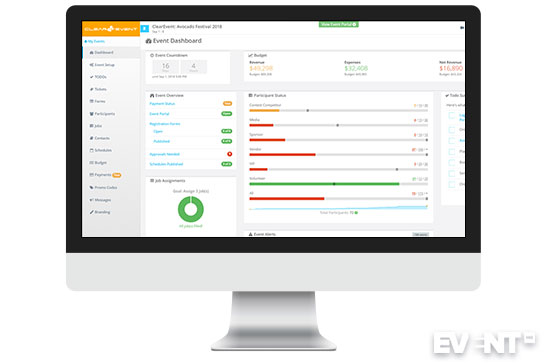
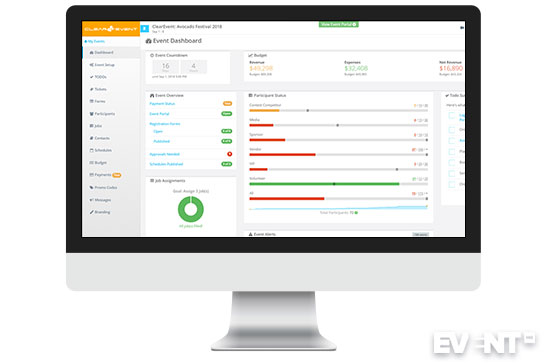
The Difference Between Ticketing and Registration Options
Ticketing and registration functionality are offered as separate features. Both the registration and ticket purchase checkout experience reflect the branding of the event rather than the ticketing provider, which isn’t always the case with other platforms.
Ticket sales are designed for fast purchases, especially when no information, or only basic information, is required from the ticket buyer and any guests. Tickets are best for a general admission ticket, day pass, party admission, free tickets, and other similar fast access options.
Registrations are ideal for collecting more detailed information from an individual registrant. Custom questions can be created to collect specific details from any individual attending your event. For instance, you can create forms for different participant types, such as vendors, exhibitors, event competitors, VIPs, and media.
If you have attendance criteria, registration also provides additional capabilities to review and approve or decline registrants. This means that when potential attendees apply they are sent an automatic message confirming that their application is being reviewed and that payment hasn’t yet been taken. On the dashboard, the event planner can see the new applications that are pending approval. Payment is not collected until the event planner confirms their attendance and a confirmation message is only sent once the payment has been processed successfully. This avoids having to process refunds. If registrants are not approved, a ‘declined’ message can automatically be triggered.
Setting Up Ticketing and Registrations
Different online and offline fee payment options can also be supported, not just card payments. All forms have options to add products, for example, food vouchers, sessions, merchandise, parking pass, aftershow party and other related events.
Six different currencies can be accepted:
- US Dollars (USD)
- Canadian Dollars (CAD)
- British Pounds (GBP)
- Australian Dollars (AUD)
- Swiss Francs (CHF)
- Euro (EUR)
As you would expect you can set early and late prices, issue promo codes, set up special links for free or discounted tickets, and copy details from the ticket buyer or previous entry. Test mode enables you to put through dummy bookings to check everything is working correctly.
Both public and private registration forms can be created and shared with your attendees. Registration form questions can use conditional logic to customize the questions displayed depending on the selected registration fee. To give an example, you could ask exhibitors specific questions depending on the size of the booth or package they selected. Different question types like text, multiple choice, checkbox, date, and file upload fields are available to add to your registration form. When a form is submitted a new account is created for the attendee, all answers are collected, saved, and a receipt is issued. Attendees can easily promote their event involvement using integrated social media sharing buttons to encourage others in their network to join them.
Duplications
The ClearEvent system flags duplicate bookings based on email addresses. You can select to ignore, for instance, if it is someone is registering for multiple colleagues. But this is handy to identify any duplicates booked by mistake.
Likewise, if an attendee tries to put through another registration the system lets them know and checks with them if this is correct before processing it. This is helpful to avoid situations where a registration has already been received and saves time having to refund the duplication.
Event Budget
ClearEvent offers a comprehensive event budget feature, detailing budgeted and actual amounts for revenues and expenditure. Event planners can import an existing budget as a CSV file or use the ClearEvent template. Line items can be grouped by category and GL codes from your accounting system can be noted.
Straw-colored items are those that are tracked and updated in real-time via the system, such as ticket sales, exhibitor packages and merchandise. This allows the event planner to make more confident decisions due to a clear operational view.
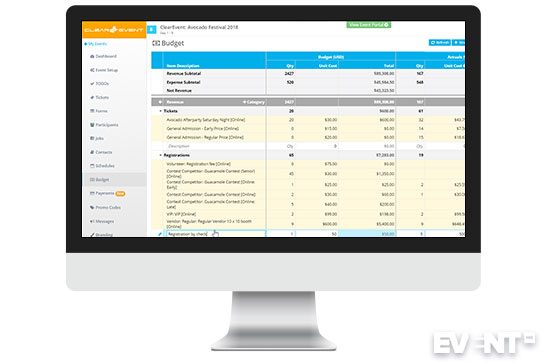
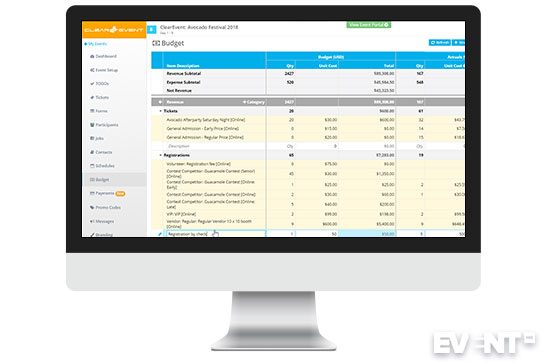
Refunds
Full and partial refunds can be processed and a refund reason specified. Any refund approved sends a notification to all event admins so that they are aware and for peace of mind and transparency between team members.
Messages and Communications
Messages and communications can be sent to everyone or to specific groups of people via the mobile event app. Built-in message tracking makes sure you don’t send duplicate messages to participants. It is possible to attach files like floor plans, detailed instructions, maps and more with your messages. When a message is posted, it is always available on the mobile event app and an email notification and link to the app to read the full message can also be sent. Participants will no longer need to dig through their email inboxes for important event information and it reduces the risk of participants accessing stale event information from old emails. Messages can’t be scheduled but they can be saved as drafts until you are ready to trigger them.
Schedules
Custom programs and schedules can be made visible via the mobile event app to different groups of participants. This can enable personalized scheduling, for example, you can post an exhibitor schedule that includes load-in and tear-down times that is only visible to exhibitors, while regular event delegates will only see a high-level event schedule.
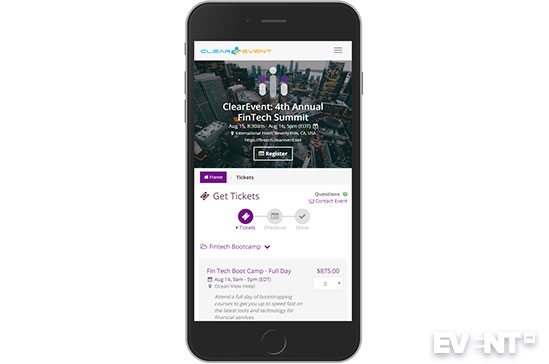
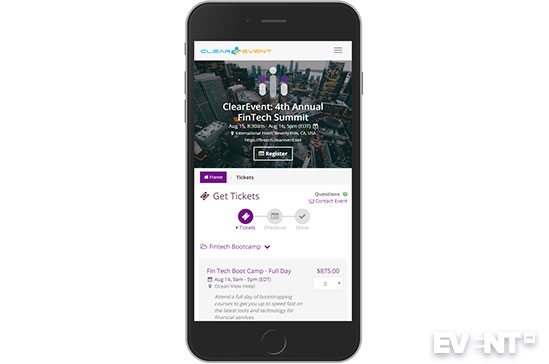
Event Task List
To-do lists can be created via the platform to make it easy to share tasks, track critical path items, and delegate work to other team members. There is also an import option to bring existing task lists into ClearEvent. Lists can be sorted by due date, by a team member or by the effort required so that you have complete visibility to all of your event’s critical-path items and know who is doing what, and by when.
To-do lists are great for quickly transferring responsibility if one member of staff leaves or is at capacity and for getting new team members up to speed and productive.
Job Assignments
Job assignments can be created and managed and you can see how many unassigned jobs need to be allocated. Vendors, staff, and volunteers can set their schedule to show periods when they are available so that open jobs can be allocated to them when available. It is easy to spot any conflicts and overlapping assignments.
Workers see a personalized view of their assigned jobs and tasks, including notes, instructions, and special requests. This can reduce event-day training needs and make it easy if you need to swap tasks at the last-minute between staff.
Rollover
Another cool feature is the option to rollover recurring events. Once an event is finished you can reset everything ready for the next event to save time. All the to-dos are cleared and the due dates are recalculated against the new event date. All jobs are cleared and start/end dates adjusted. The budget is preserved but the actuals are reset. The registration forms all stay but any registrant data is cleared.
Security
It is possible to verify the validation controls, for instance, if passwords must include a certain mix of characters and length. Role-based security means that event admins can specify exactly what team members can access.
All data exchanged with the ClearEvent platform is encrypted and protected from eavesdroppers using 256-bit SSL encryption. ClearEvent does not store credit card data on their servers. The payment processor, Stripe, is certified to PCI Level 1 Service Provider, the most stringent standard that can be achieved. ClearEvent complies with Payment Card Industry Data Security Standards (PCI DSS). It is rated as PCI SAQ A and has outsourced all cardholder data processing functions to Stripe. The ClearEvent hosting partner where their servers reside (Microsoft Azure) complies with PCI Data Security Standard (DSS) 3.1.
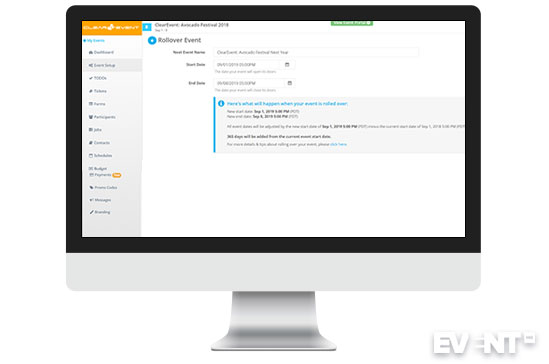
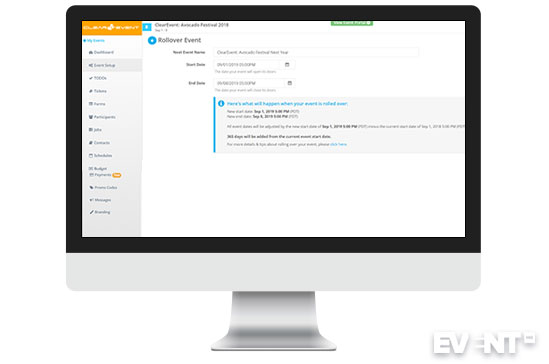
Features
Registration
- Collect specific details from any individual attending your event (e.g. Vendor, Exhibitor, Competitor, VIP, Media, etc…).
- Support different online and offline fee payment options.
- PCI-compliant secure online registration.
- Accept credit cards, Apple Pay, Google Pay, Microsoft Pay.
- Flexible registration form designer.
- Customize (or update) form questions.
- Integrated mobile event app.
- Enhanced communication to delegates before and during the event.
- Personalized schedules and messages.
- Register attendees for your event through the app.
- Rollover. For recurring events, Rollover your event to reuse your registration forms for your next event; ready for next time.
- Review and approve registrants. Optional manual registration approval allows curated attendance and payments are only taken when approved.
Tickets
- PCI-compliant secure online ticket sales.
- Access funds fast. Online payments deposited to your bank account within 2 to 7 business days via Stripe.
- Fast and simple ticket set up with guided step-by-step instructions
- Mobile ticket sales via the mobile event web app.
- Track ticket sales. Know exactly how ticket sales are doing at any time.
- Built-in ticket event budget is updated in real-time.
- Promo Codes. Offer discounts to key individuals as incentives to drive ticket sales.
- Kiosk mode. Enable credit card purchases at the door.
Event Management
- All-in-one event planning tools.
- Planning, logistics, and collaboration tools.
- To-do lists.
- Volunteer and job management.
- Contact management.
- Schedule builder.
- Import and export data.
- Integrated, real-time event budget tracks budgeted and actual amounts.
- At-a-glance event dashboard to show your event’s progress in real-time.
- The system flags potential booking duplications.
- Registration and Ticketing in a single platform to give flexibility for every event. Sell tickets for sub-events or vice versa.
- Capability to sell event related products (e.g. branded event merchandise) as a revenue boost option with for-profit events.
- Mobile event app. Share personalized event details to any mobile device using the built-in event app.
- Customizable branding option.
- Cloud-based platform minimizes the risk of downtime.


Who Is It For?
ClearEvent is for event planners involved in organizing conferences, expos, fairs, festivals, tradeshows, workshops, business development events, fundraising events, community events, and corporate events.
Pros and Cons
Pros
- The rollover feature is a handy timesaver if you organize recurring events, particularly in terms of the budget and task lists.
- Job assignments are handy to manage staff and volunteers and share important information. Even if there are last-minute changes they can always have the most up to date instructions.
- For exclusive events, the option to approve and decline and pay on approval is valuable.
- No contract. Cancel anytime.
Cons
- Support outside North America may not be available in your time zone or language. Support is currently only available between 9am-6pm Eastern Standard Time.
- GDPR compliance is pending.
- Digital check-in enhancements are under development.
- There is no support for seating plans or weddings.
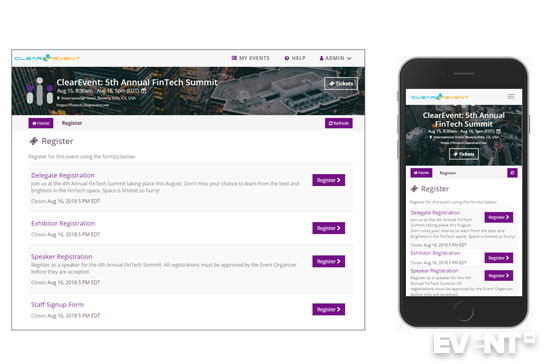
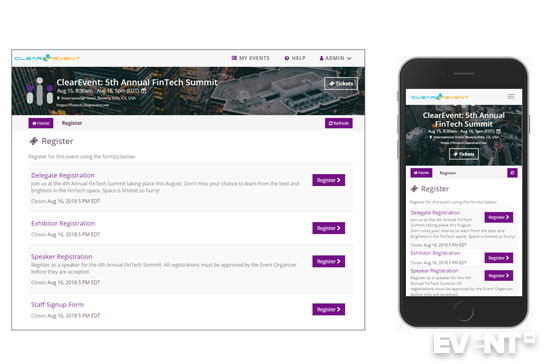
Pricing and Plans
Your event pays Stripe credit card processing fees of 2.9% + $0.30 USD per card charge for paid tickets/registrations.
The payment processor is Stripe so specially negotiated rates may be possible.
All major credit cards are accepted, including Apple Pay, Google Pay, and Microsoft Pay.
The ClearEvent transaction fee is 2.35% + $0.70 USD per ticket/registration sold.
Events can choose to pass on the fee to the attendee, or absorb it.
The ClearEvent transaction fee is capped at $15 per paid ticket sold.
No setup, recurring or hidden fees.
There is no subscription fee for up to two event managers per event > FREE plan.
Up to 4 event managers is the limit on the Lite plan > $39.95 USD per month per event.
Unlimited event managers per event is included with the Standard plan > $59.95 USD per month.
The Lite and Standard plans include training and priority in-app and web support. There is no contract on monthly plans and it can be canceled anytime.
Annual plans are also available at a discounted rate.
In Conclusion
ClearEvent has lots to offer North American event planners. Some eventprofs outside of these locations may be disappointed that support isn’t yet available in their time zone. The comprehensive budget, rollover feature and job assignments are just some of the notable features. ClearEvent will be attractive to those looking for more than a registration platform but offering good value and flexible terms, without being tied into a contract.
Disclaimer: Reviews are paid for placements. While Event Manager Blog receives a fee to extensively look at the tool and review it in detail, the content of the review is independent and by no means influenced by the company. If you have any questions please use the contact us section.
![ClearEvent: A Different Event Management Platform [Review]](https://meetings.skift.com/wp-content/uploads/2018/09/410x272-FEAT-hompage-clearevent.jpg)