
For small (40 – 70 participants) one-day conferences I often use the large Post-it™ notes technique described in detail in my post How to crowdsource conference sessions in real-time. Participants simply post desired topics, which are then clustered and used to determine sessions and facilitators/leaders.
What we did
The September 2017 two-day conference had 160 participants, so I decided to add interest dot voting to obtain additional information about the relative popularity of topics. This added a couple of extra steps to the process used in the post above.
We had three one-hour time slots available the following day, and six separate rooms for participants to meet. This allowed us to schedule a maximum of eighteen peer sessions.
After twenty minutes obtaining topic offers and wants, a small group of volunteers clustered the~150 topics posted, combined them appropriately, and, when needed, rewrote session titles on a fresh Post-it. Participants then returned to dot vote on the cleaned-up topics.
Each participant received three colored dots, which they could assign to the topics however they wanted — including all three to a single topic if desired.

In addition, we gave each participant a black fine-point Sharpie. They wrote a number between 1 and 3 on each of their dots to indicate their level of interest in the dotted session.
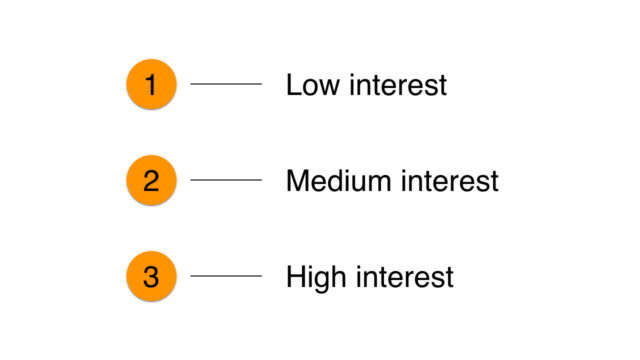
Finally, the small volunteer group spent about ninety minutes using the peer session selection process described in my book Conferences That Work and associated supplement to create the conference program for the next day.
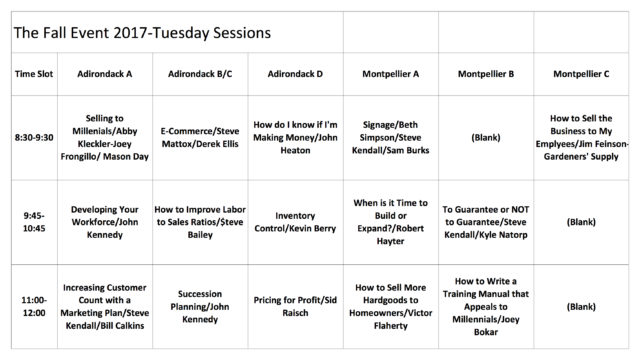
Observations
- The entire process went very smoothly.
- It became clear that there were fifteen topics with significant interest. So we ended up scheduling five simultaneous sessions in each time slot, leaving one room empty. We advertised the empty room as a place for impromptu meetings on other topics.
- The ninety minutes needed to analyze the voting and create appropriate sessions compares favorably with the time needed for the more detailed process described in Conferences That Work.
- I had expected that most people would choose “3 — High Interest” for their dots. Although a majority of the dots were indeed 3’s, there were a significant number of 1’s and 2’s. This was helpful for rejecting topics that had a number of dots with mostly “medium” or “low” interest. Without the interest level information, it would have been harder to pick the best topics to schedule.
- Every one of the scheduled sessions had good attendance. In addition, we scheduled sessions that seemed to be more popular (many dots) in the larger rooms. This worked out well.
- Although at the time of writing, session evaluations are not yet available, the conference closing Group Spective made it clear that participants were very happy with the program they had created.
Conclusions
I was pleased with how well adding dot voting to Post-it topic selection worked. It’s a simple tool that provides useful information on participants’ session preferences. This approach fits nicely between the most basic crowdsourcing methods, like Post-it topic choice, and the more information-rich approach used for classic Conferences That Work peer conferences.
I expect to use the technique again!
Have you used sticky notes and/or dot voting to crowdsource sessions at your events? Share your experience in the comments below!
