
But first…
Think about the last three meetings you attended. Raise your hand if all of them started on time.
Anyone? Anyone?
Why don’t scheduled meetings start on time?
The reason that almost no scheduled meetings (in-person or online) start on time is that we provide one single time for meetings to both open and start.
Even with the best intentions, participants can’t and won’t all arrive simultaneously at the exact time a meeting is scheduled to start. With a single fixed time to open and start a meeting, everyone will either be “early” or “late”.
In addition, meeting invitations don’t supply information as to what the consequences of being early or late will be!
- If you arrive early for an in-person meeting, you may find the meeting room locked or occupied by another, earlier meeting. You have to wait around until the room is free. You have no idea if anyone else may be early, which gives you little incentive to be early.
- If you arrive early for an online meeting, you may find the meeting host hasn’t opened the online meeting platform yet. You will have to wait around until the host starts the meeting and lets you in. You don’t know if anyone else will be around besides the host, with whom you may have to chat to be polite. If you’re busy, the smart thing to do is to join the meeting at the last minute. And if there’s a glitch in the meeting platform technology or connection, you may end up being late.
- If you arrive late for an in-person or online meeting, you may miss stuff. Things may need to be repeated for your benefit, annoying the folks who did arrive on time. Or you may effectively delay the meeting start because you (or enough of the other participants) are late.
Whatever happens, no one wins, time is wasted, and the meeting quality suffers!
Scheduling a meeting to open and start at the same time invariably ensures that it won’t start on time.
We reluctantly put up with this imperfect state of affairs for in-person meetings. Over time, repeated team or intra-organization meetings tend to create an implicit expectation as to when they will start. (For example: “We never get going until ten minutes past the hour“, or “The VP is always five minutes late and wants to be the last person to arrive“.) We adjust our behavior accordingly.
Starting online meetings on time is typically harder because many of them include a specific mix of people who have never met before (and may never meet again as that exact set). There is no prior history to guide when you should arrive.
Although the following advice can improve the likelihood that any kind of meeting will start on time, I’ll focus on online meetings here.
How to start online meetings on time
Two small changes make it far more likely that an online meeting will start on time.
1. Include two times in your meeting invitation. The time when the meeting will open, and the time when the meeting will start.
For example: “We’ll open the Zoom meeting at 13:45 EDT, and start promptly at 14:00 EDT.”
2. To improve the meeting start experience further, let people know what (if anything) will be happening between the opening and start time of the meeting.
For example: “Arrive a little early, and chat with our presenter, Lamar Moorel, before the meeting starts!”
Providing both an open and a start time for a meeting gives participants the information they need to plan when to join the meeting. People can join “early” if they are worried about getting the technology or connection to work, or if they want to chat informally with others before the meeting starts. And because it’s clear to everyone that there is a buffer time available to join the meeting, people are likely to understand and accept the expectation that the meeting will start promptly at the start time.
How much time should we allow between opening and starting the meeting?
The time difference between the opening and starting times depends on the meeting circumstances. For a small meeting using a familiar meeting platform, I’ll typically schedule 10 – 15 minutes. For a larger meeting, or one using an unfamiliar meeting platform I might open a meeting 30 minutes before it starts. This allows time for a help desk to assist anyone who has problems signing in.
Begin the meeting promptly at the start time!
Whatever duration you schedule between open and start times, it’s important to begin the meeting promptly at the start time! Unless a key person is missing, do not delay starting your meeting. By clearly communicating your meeting’s starting parameters, the onus to be on time falls on the participants, not you. And because most people will respond to the (invisible) social pressure created by your announced open and start times, you are likely to have many more people arrive “on time” than if you had just scheduled a single start time.
A final word about folks who are habitually late
Everyone is late to a meeting once in a while, for reasons beyond their control. But some people routinely arrive late to meetings, typically for two reasons:
- Power dynamics — some folks feel the need to demonstrate they’re more important or busier than you.
- Cultural differences — people from cultures where arriving “late” to meetings is normal. (For example, participants from such countries as Mexico, Greece, Malaysia, Nigeria, Saudi Arabia, Brazil, Algeria, Ghana, India, Kazakhstan, and Russia may be habitually late.) Such folks aren’t being impolite — it’s simply what’s normal for their culture.
I don’t have a magic way to make people who are habitually late for meetings arrive on time. But by incorporating an open and a start time into your online meeting announcements, such people may get the message that you’re not going to delay the meeting start for them. If attending the entire meeting is important, who knows, perhaps they will stop being late for your meetings! (Only your meetings though.)
Do you have other strategies to start online meetings on time? Feel free to share them in the comments!

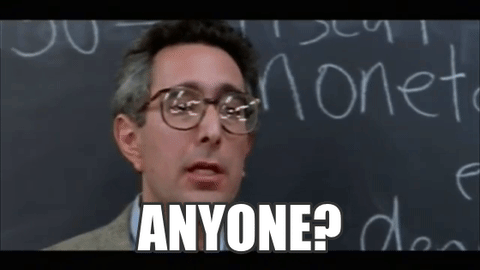
Thank you for this post. It is important to start meetings on time and end on time. It shows respect for the attendees time. Everyone is busy with calendars that overflow with meetings and appointments. Be respectful, find ways to start your meetings on time, everytime. Great idea to include an open time and start time for the meeting!
This is really useful. Another tip is to have timed agenda items for your meeting, so that you have to start on time. If there is a key person that arrives habitually late but their input is not needed for every agenda item, put their agenda items towards the end of the meeting. they may feel that they have missed out so will need to catch up later
Thanks Paul — good suggestions!
We have had a problem with people running late due to back to back meetings – so their last one ran late and they are not there on time for the next, are a key person, so everyone else sits and waits. A change we are encouraging is to stop schedule calls for a full 30 or 60 minutes. Schedule them for 25/50 (or 20/45). This gives people a moment to refocus between meetings, take some notes, grab a drink, check their email….and even if it does run a few minutes over it is not pushing into another meeting block.
That is a smart approach for internal meetings, Lisa, where a company-wide agreement can be adopted. Thanks! Scheduling meetings to end before the hour or half-hour also helps people like me who work with multiple clients/companies that have varied ideas about when meetings should start and end.